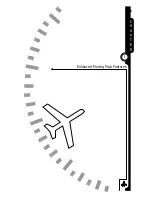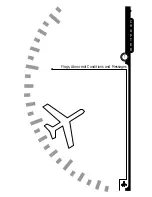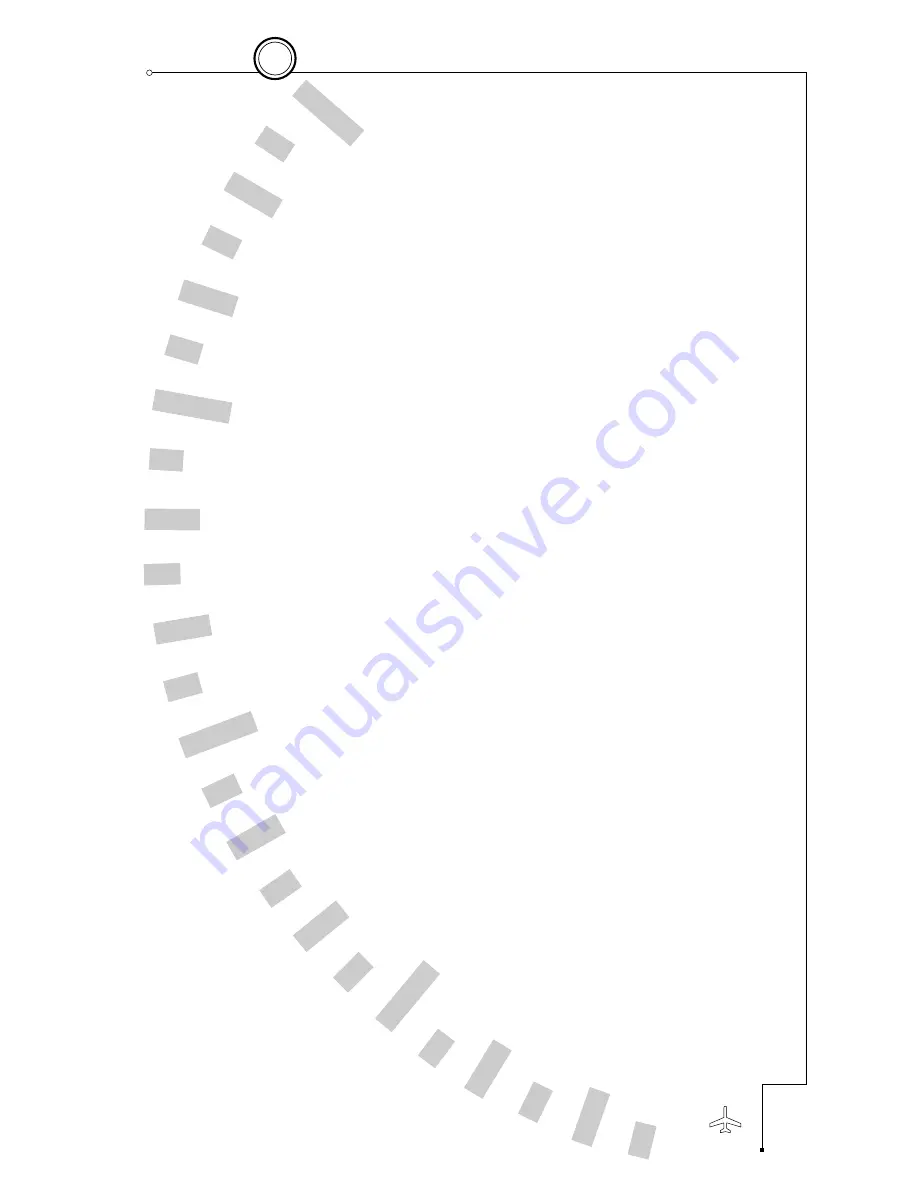
■
Press and hold the CLEAR (HOLD DFLT) softkey at least
`
four seconds. The message ‘DEFAULT MEMORIES 1 TO 4'
will be shown at the top of the display.
Factory defaults will be loaded into presets 1-4 as follows:
S: Empty (skipped)
1: Flight plan only with courselines
2: Flight plan and paved civil airports over 3500' in length
3: Flight plan and HI and LO VORs
4: Empty (skipped)
Automatic Decluttering
It is possible for the SN3308 map display to become too cluttered to
read, such as by turning on all possible map items. This also has the
undesirable side effect of slowing down the display update rate.
The SN3308 will automatically remove items from the display if the
total number of items is too great to display. When this occurs, it is
indicated by a color change in the associated icon in the map status
bar. Normally these icons are amber, but any item which is not
showing all possible occurrences because of an automatic decluttering
will change the icon color to yellow.
Normally the SN3308 will allow up to approximately 50 icons before
this action occurs, but this number may be smaller if complex airspace
is simultaneously being displayed. When auto-decluttering occurs, it
occurs first to the objects
closest to the aircraft. When the display is
zoomed-in, these objects will reappear and the associated status bar
icon will turn back to amber.
Maximum Range of Internal Map Data
During normal operation, the SN3308 only displays items from its
internal database which are within 150 nm of the current aircraft
position (300nm for VORs), even when the selected range is larger.
5 - 1 1
5
Enhanced Moving Map Features
C H A P T E R
Содержание SN3308
Страница 1: ......
Страница 15: ...Welcome to the SN3308 1 C H A P T E R...
Страница 19: ...Display Overview 2 C H A P T E R...
Страница 24: ...Operational Basics 3 C H A P T E R...
Страница 36: ...Button Operations 4 C H A P T E R...
Страница 57: ...Enhanced Moving Map Features 5 C H A P T E R...
Страница 70: ...Getting the Most From Your SN3308 6 C H A P T E R...
Страница 76: ...Flags Abnormal Conditions and Messages 7 C H A P T E R...
Страница 85: ...Technical Specifications and Operating Limits 8 C H A P T E R...
Страница 87: ...Installation Information 9 C H A P T E R...
Страница 89: ...Technology of the SN3308 1 A P P E N D I X...
Страница 92: ...Illustrations 2 A P P E N D I X...
Страница 98: ...Limited Parts Labor Warranty 1 w A R R A N T Y...