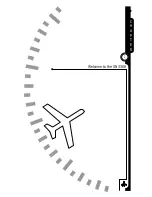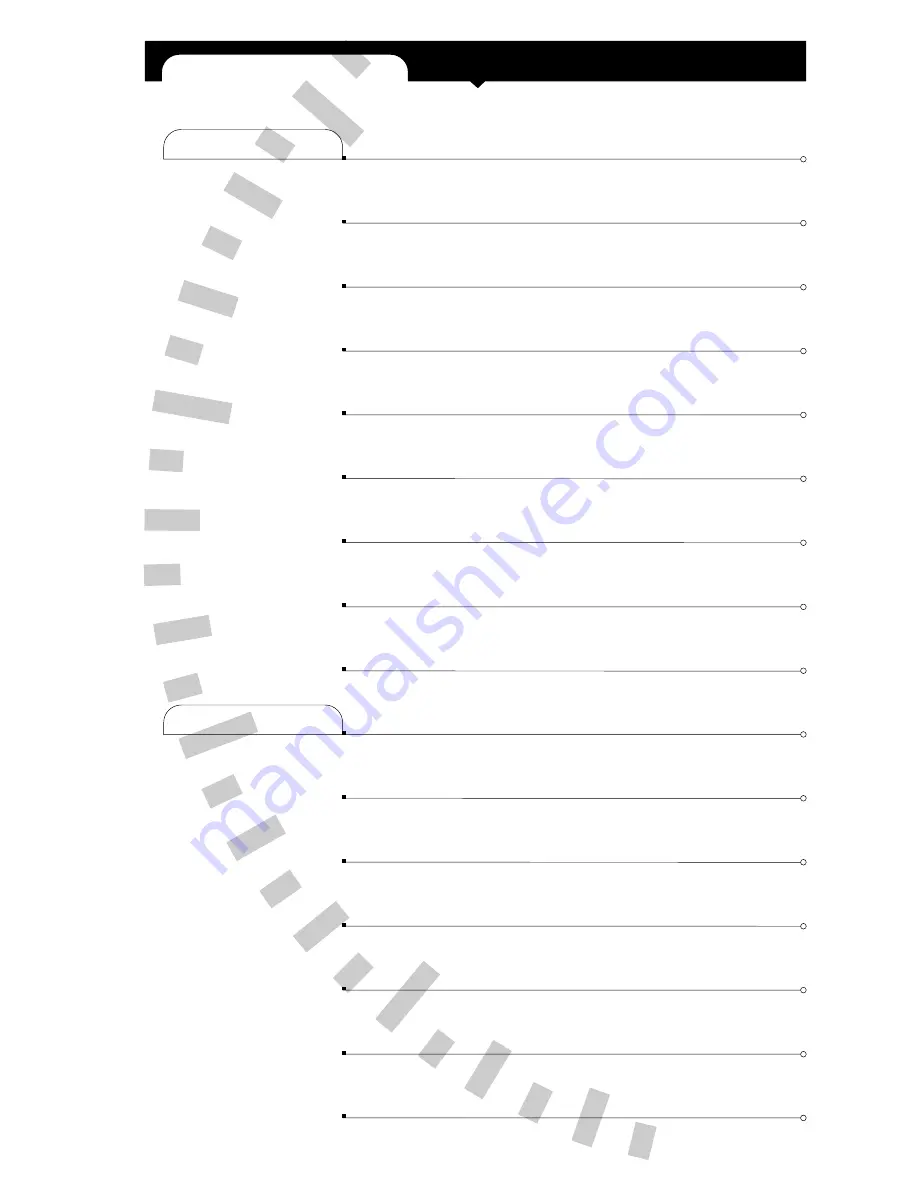
TABLE OF CONTENTS
C H A P T E R 3
C H A P T E R 4
Displaying the Deviation Bar
3-9
Displaying the Course Pointer
3-9
Auto-Slewing the Course Pointer
3-10
Controlling the Display
3-8
Operational Basics – Continued
ARC View and 360˚ View
3-8
Centering the Heading Bug or Needle
3-10
Setting the Map Range
3-10
A-B Function
3-11
Button Operation
NAV
4-1
MAP
4-3
BRG
4-5
SHFT
4-7
SYNC
4-9
A-B
4-11
Содержание SN3308
Страница 1: ......
Страница 15: ...Welcome to the SN3308 1 C H A P T E R...
Страница 19: ...Display Overview 2 C H A P T E R...
Страница 24: ...Operational Basics 3 C H A P T E R...
Страница 36: ...Button Operations 4 C H A P T E R...
Страница 57: ...Enhanced Moving Map Features 5 C H A P T E R...
Страница 70: ...Getting the Most From Your SN3308 6 C H A P T E R...
Страница 76: ...Flags Abnormal Conditions and Messages 7 C H A P T E R...
Страница 85: ...Technical Specifications and Operating Limits 8 C H A P T E R...
Страница 87: ...Installation Information 9 C H A P T E R...
Страница 89: ...Technology of the SN3308 1 A P P E N D I X...
Страница 92: ...Illustrations 2 A P P E N D I X...
Страница 98: ...Limited Parts Labor Warranty 1 w A R R A N T Y...