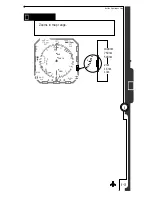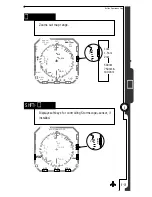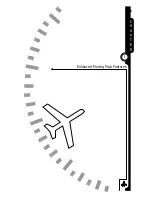Map operations are controlled with the following buttons:
■
[MAP] – Press repeatedly to cycle through the map memories
including MAP OFF. Holding the [MAP] button will turn off
the map without cycling through the memory locations.
■
[
] and [
] – Press to zoom the map range in or out.
Holding the [
] button auto-ranges to the current
waypoint and holding the [
] button auto-ranges to the
end of the current flight plan.
■
[SHFT]>[MAP] – Accesses the map setup function and
allows enabling or disabling of various map items.
5 - 3
5
Enhanced Moving Map Features
C H A P T E R
307˚
3
6
307˚
NAV1
018˚
ADF1
170˚
SYNC
A-B
MSG
0
G
P
S
1
27.5 nm
BUR 307˚
RNG 75nm
250 KT
307˚
WX
N
A
V
V
U
E
M
A
P
B
R
G
N
24
21
W
33
3
6
E
15
12
30
CRQ
BUR
LAX18
B
+
+
+
++
+
+
SHFT
1
Map memory
currently
displayed
Cycles through
map memories
Map status bar
Current map
range
Increases
map range
Decreases
map range
Содержание SN3308
Страница 1: ......
Страница 15: ...Welcome to the SN3308 1 C H A P T E R...
Страница 19: ...Display Overview 2 C H A P T E R...
Страница 24: ...Operational Basics 3 C H A P T E R...
Страница 36: ...Button Operations 4 C H A P T E R...
Страница 57: ...Enhanced Moving Map Features 5 C H A P T E R...
Страница 70: ...Getting the Most From Your SN3308 6 C H A P T E R...
Страница 76: ...Flags Abnormal Conditions and Messages 7 C H A P T E R...
Страница 85: ...Technical Specifications and Operating Limits 8 C H A P T E R...
Страница 87: ...Installation Information 9 C H A P T E R...
Страница 89: ...Technology of the SN3308 1 A P P E N D I X...
Страница 92: ...Illustrations 2 A P P E N D I X...
Страница 98: ...Limited Parts Labor Warranty 1 w A R R A N T Y...