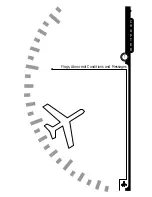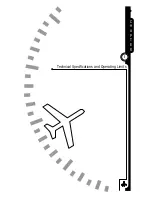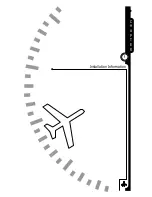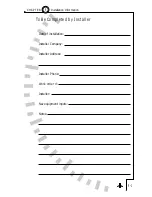The bearing pointers are useful in the following situations:
Example: Flying an ILS
In this example, we’ll fly a full ILS approach with a standard
configuration. We’ll see how the SN3308 can be set up to provide
course guidance both outbound and inbound, as well as cross-
checking of navigation data. The fictional approach is depicted below:
Assume that we are approaching the airport from the northwest,
heading 140 degrees. We are told to proceed direct to the locator
outer marker (LOM), and are cleared for the ILS to runway 36. The
procedure is to navigate to the marker using the ADF, track outbound
on the localizer, perform a procedure turn, and then reintercept the
localizer inbound.
To configure the SN3308 for the approach, we will select the
following nav sources: NAV1 for the HSI course pointer, ADF for
bearing pointer #1, and GPS for bearing pointer #2. The NAV 1
receiver should then be tuned to the localizer, the ADF should be
6 - 3
6
Getting the Most From Your SN3308
C H A P T E R
Cross-check
Bearing pointer uses a different nav source to track
the same waypoint as the HSI. Bearing pointer
aligns with course pointer if both receivers agree.
Expanding CDI scale
Bearing pointer is set to the same nav source as
HSI. If CDI needle is pegged, the bearing pointer
will give a visual indication of how soon until
intercept. Especially useful when intercepting a
localizer or close-in to a VOR station when the CDI
is most sensitive.
Crossing radial
Bearing pointer is connected to a VOR or NDB
abeam the desired track. Use to cross-check DME
fixes and identify step-down fixes or changeover
points.
ADF tracking
Bearing pointer is connected to the ADF and used
for primary navigation. The HSI course pointer
cannot be connected to an ADF.
Содержание SN3308
Страница 1: ......
Страница 15: ...Welcome to the SN3308 1 C H A P T E R...
Страница 19: ...Display Overview 2 C H A P T E R...
Страница 24: ...Operational Basics 3 C H A P T E R...
Страница 36: ...Button Operations 4 C H A P T E R...
Страница 57: ...Enhanced Moving Map Features 5 C H A P T E R...
Страница 70: ...Getting the Most From Your SN3308 6 C H A P T E R...
Страница 76: ...Flags Abnormal Conditions and Messages 7 C H A P T E R...
Страница 85: ...Technical Specifications and Operating Limits 8 C H A P T E R...
Страница 87: ...Installation Information 9 C H A P T E R...
Страница 89: ...Technology of the SN3308 1 A P P E N D I X...
Страница 92: ...Illustrations 2 A P P E N D I X...
Страница 98: ...Limited Parts Labor Warranty 1 w A R R A N T Y...