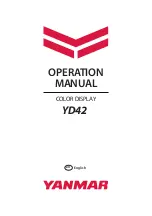24
5.3. Wave Path
In case there is an obstruction in the course of wave path like Mountain, Rain and Snow, the target behind
of them may not be observed.
우설과 산으로 가려져 물표가
나타나지 않음
5.3.1. Reflection of sea level
On the sea surface where are made, white and broad images are displayed on the screen center. This is a
reflection created from the sea level and occurs as a different image mainly depending on the size of save,
range and the direction of wind.
5.3.2. False Image
There is a possibility that non-existing targets may be shown or any existing targets may not be shown
through the image. This image is called ‘virtual image’.
What mainly causes such false image as follows;
(1) Shadow
Depending on the installation position of antenna, the reflection may come back after colliding against the
funnel or mast, which may create ‘shadow’ causing the virtual image on PPI screen. In this case, the targets
that are located at the shodow direction may not be shown on the screen.
The existence of such a ‘shadow’ can be figured out by checking if there is any dim image or any unseen
part, based on the reflection of sea level.
If the ‘shadow’ occurs, the user needs to memorize the direction in order to observe the targets with care.
(2) Side echo
There may be an image of arc wave line in the same distance from target image on the screen. This is
caused by the side lobe of which beam is radiated from the antenna.
For this phase, it is easy to make a judgment when targets are fixed.
(
3) Secondary reflection
Fake images may be displayed as their directions are changed through being reflected against the funnel
or mast, which create shadow.
In this case, the images of targets are located at the mast direction that reflects the radar wave.
(4) Multi-reflection image
Where there are any structures or big-sized vessels that are hidden behind gigantic vertical line, multiple
images by multi-reflection appear.
These images come out at intervals of every lamp line and among the lines, the closest line to the own ship
is the actual image of target.
(5) Radar interference
If there is any radars closely located that uses the same frequency, the interference image by the radar
appears on PPI screen. This interference turns into various spots and appear in forms of many images but as
the interference does not appear in the same place, it can be distinguished from target image.
For the radar interference(‘
’ button), select
『
ON
』
in the function to diminish or get rid of it.
The target does not appear due to
SNOW and Mountain.