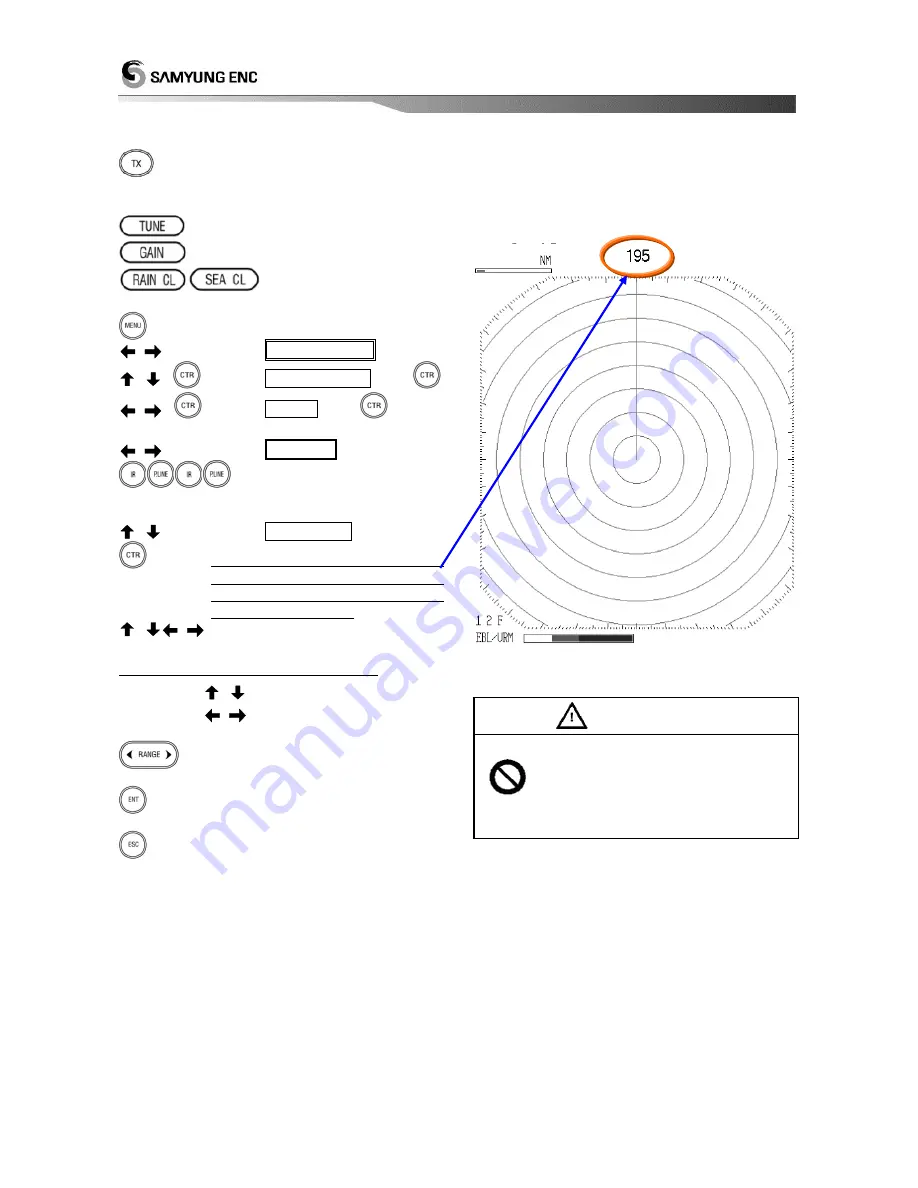
28
6.6.2. TUNE-R SET (Tuning Set)
Wait for approx. 5 min.
in a PPI screen.
(Adjust after magnetron is enough preheated)
Put it to a center
Set it to Max
,
Set it to Minimum.
Menu screen
Move to
RADAR SET-UP
,
Move to
TUNING MODE
, press
,
Move to
Manual
, press
Move to
INIT. SET
Push bottons one after another,
It is displayed additional menu
out of default(settion) menu.
Move to
TUNE-R SET
,
Select, PPI screen comes up and
displayed number in the
middle
of
top screen. The distance range is
auto-changed to
6NM.
Adjust it to make a target of PPI
screen maximum size.
[ Ref. ]
☞
Adjust Range : 000 ~ 255
:
1 Step Adjust
: 10 Step Adjust
Check if the display is maximized in a
less than
3NM
distance.
Set by adjusted value which has
been completed.
Return to ordinary PPI screen.
6
1
CAUTION
※
Values of the picture may not be 195.
※
The adjust was set when it is supplied
from a manufacturer and if adjusted
unnecessarily, the tuning error may
be taken place.
※
Must adjust it in case of replace a scanner.

























