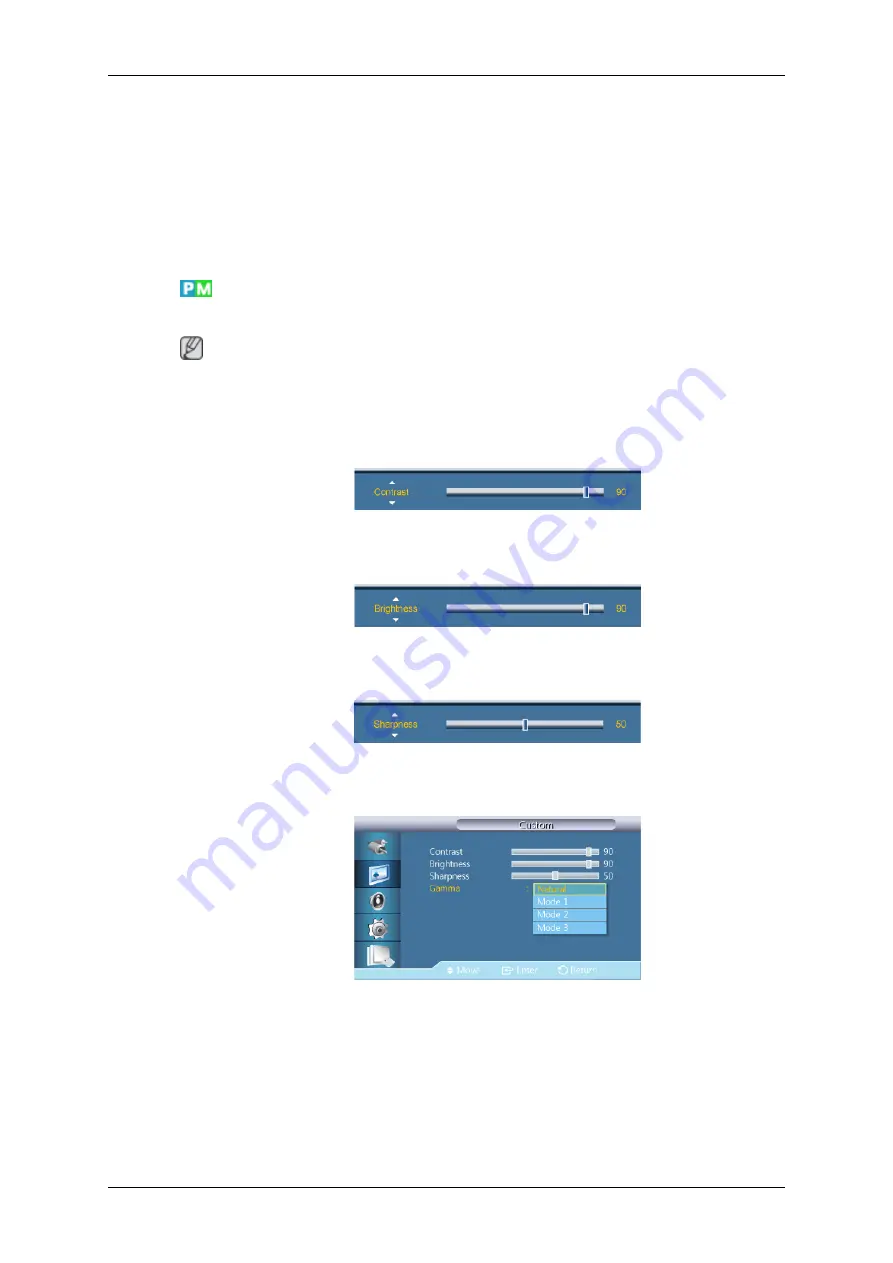
1.
Information
Recommended for communicating exact information (e.g. public information).
2.
Advertisement
Recommended for displaying advertisements (e.g. videos or indoor or outdoor ads).
3.
Custom
Custom
By using the on-screen menus, the contrast and brightness can be changed to your personal preference.
Note
•
By adjusting the picture using the
Custom
function,
MagicBright
will change to
Custom
mode.
•
Not available when
Dynamic Contrast
is set to
On
.
1.
Contrast
Adjusts the Contrast.
2.
Brightness
Adjusts the Brightness.
3.
Sharpness
Adjusts the Sharpness.
4.
Gamma
Adjust the mid-range brightness (Gamma) for the picture.
•
Natural
•
Mode 1
- Sets the picture brighter than
Natural
.
•
Mode 2
- Sets the picture darker than
Mode1
.
•
Mode 3
- Increases the contrast between dark and bright colors.
Adjusting the LCD Display






























