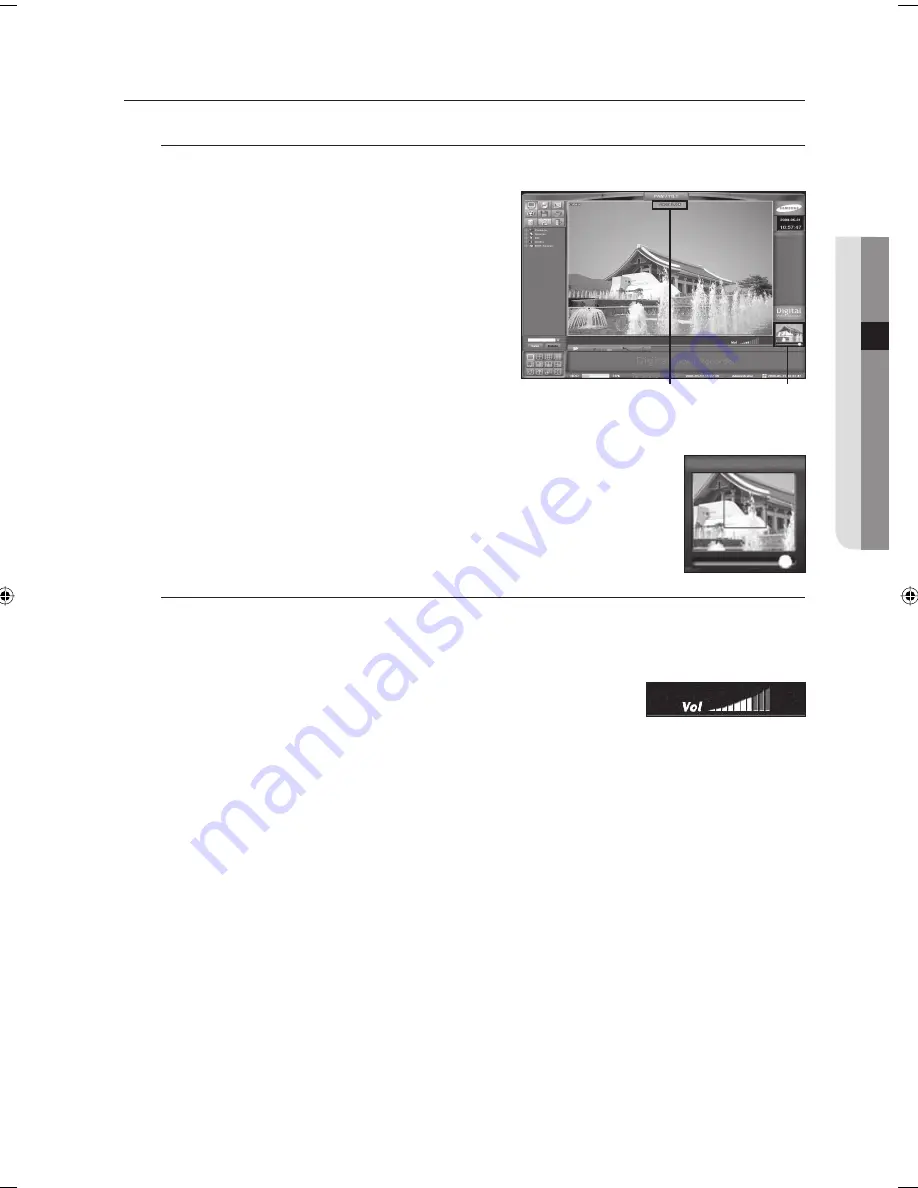
English
_27
SURVEILLANCE MODE
CONTROLLING ZOOM/AUDIO
Controlling Zoom Level
Use zoom function in one channel layout.
Switch the camera to be zoomed-in to one channel
layout.
The picture from the camera appears in the zoom panel.
Set the zoom level using the zoom control bars.
The right-most zoom control bar provides maximum
zoom-in level.
You can zoom in a picture up to the 3 times of its
original size.
Move to an area to be zoomed-in by moving the red
square in the zoom panel.
Click <
Camera Screen
>.
The screen returns to the original screen layout.
If you zoom-in a network camera, the thumbnail picture in the zoom panel will not appear.
Controlling Audio
Select <
Camera Information Panel
> - <
Audio Folder
>, select a desired audio channel and then right-
click over the selected channel.
You can turn <
On
> the audio output only for one channel.
Set the audio output to <
On
>.
The audio of the channel will be played by the speaker.
Adjust the audio volume with the mouse.
To set up audio output, set audio to <
On
> in <
Confi guration
>-<
Camera
>-<
Audio
>.
While audio recording supports up to 16 channels, audio output supports only one channel.
When audio is played, the audio may not be precisely synchronized with the corresponding video.
1.
2.
•
•
3.
J
1.
2.
3.
J
Zoom level Zoom extended window
02093A-SNR-1162-ENG.indb 27
02093A-SNR-1162-ENG.indb 27
2008-11-07 오후 2:31:18
2008-11-07 오후 2:31:18
Содержание SNR-1162
Страница 91: ...English _91 APPENDIX PRODUCT VIEW appendix ...






























