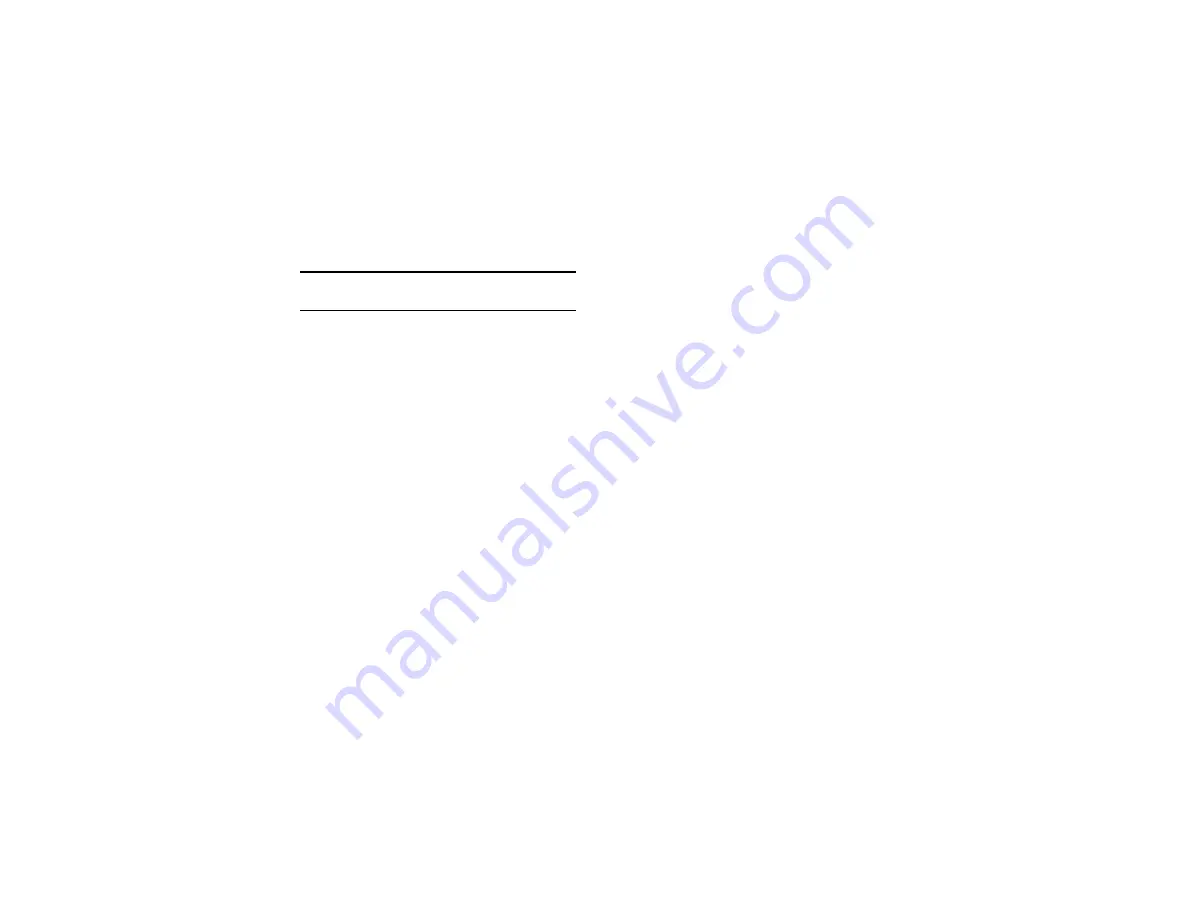
Connections 159
Note:
The file directory of the memory card displays as a
removable disk, separate from the internal memory.
1.
Connect the multifunction jack on your device to a PC
using a PC data cable.
2.
Your phone is automatically connected to the PC as a
media device, allowing you to transfer media files that
support MTP (Media Transfer Protocol). To transfer
photos using camera software or files that do not
support MTP, pull down the Notification Bar from the top
of the screen, tap
Connected as a media device
and
tap
Camera (PTP)
.
Your phone will appear on your PC as a removable disk.
3.
Copy files between your PC and your memory card.
NFC
NFC (Near Field Communication) allows data exchange when
you touch your device with another compatible device. This is
used for applications such as Android Beam and S Beam. For
information on NFC and NFC related features, see






























