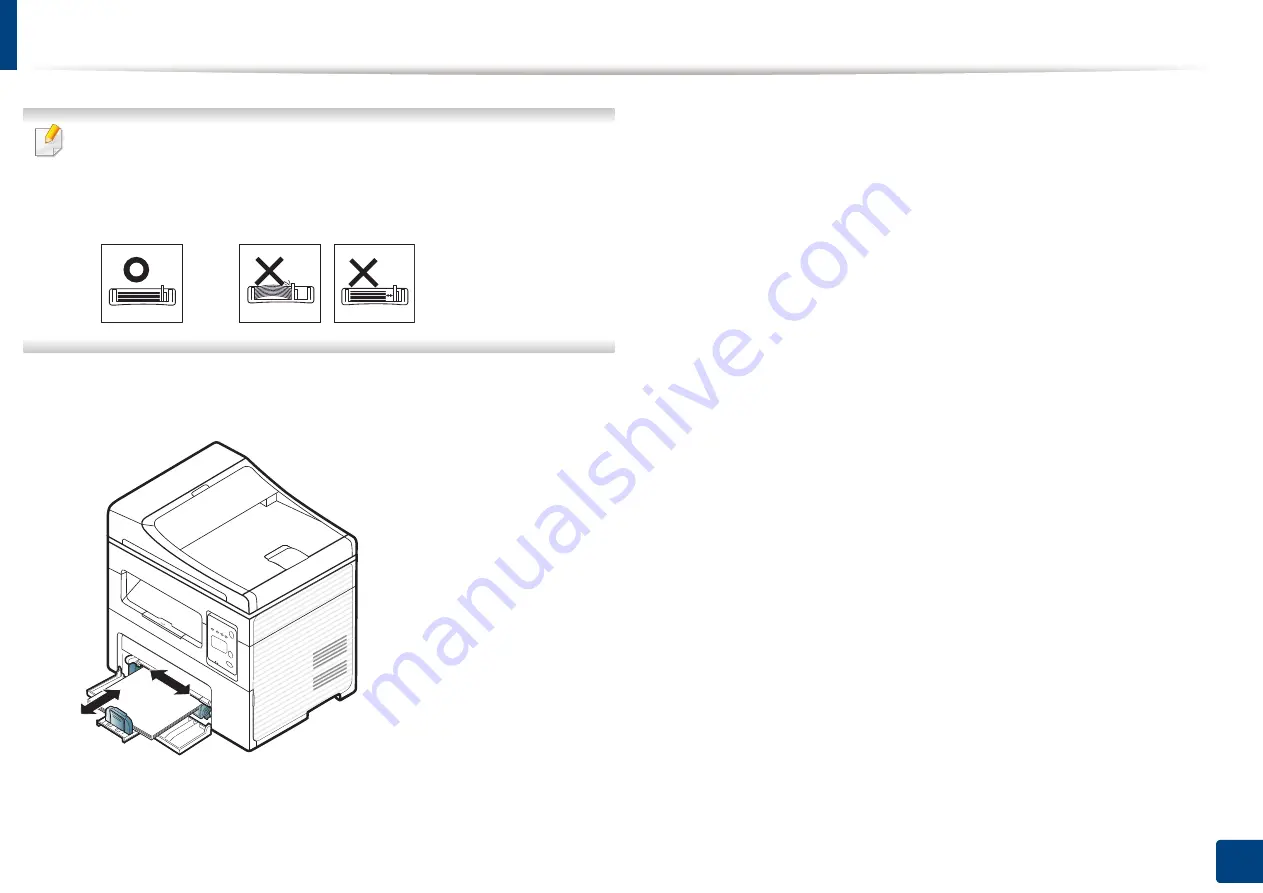
Media and tray
41
2. Menu Overview and Basic Setup
•
Do not push the paper guide too far causing the media to warp.
•
Do not use a paper with a leading-edge curl, it may cause a paper jam or
the paper can be wrinkled.
•
If you do not adjust the paper guide, it may cause paper jams.
4
Squeeze the paper guide and slide it to the edge of the paper stack
without causing it to bend.
5
When you print a document, set the paper type and size for the tray (see
"Setting the paper size and type" on page 47).
Содержание SCX-4021S Series
Страница 3: ...3 BASIC 5 Appendix Specifications 103 Regulatory information 113 Copyright 125 ...
Страница 43: ...Media and tray 43 2 Menu Overview and Basic Setup ...
Страница 76: ...Redistributing toner 76 3 Maintenance ...
Страница 83: ...Cleaning the machine 83 3 Maintenance ...
Страница 91: ...Clearing original document jams 91 4 Troubleshooting ...
Страница 95: ...Clearing paper jams 95 4 Troubleshooting ...
Страница 124: ...Regulatory information 124 5 Appendix 26 China only ᆇ 䋼 ...
















































