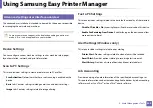203
5. Useful Management Tools
Using SyncThru™ Web Service
•
Internet Explorer 6.0 or higher is the minimum requirement for
SyncThru™ Web Service
.
•
SyncThru™ Web Service
explanation in this user’s guide may differ from
your machine depending on its options or models.
•
Network model only (see "Software" on page 8).
1
Accessing SyncThru™ Web Service
1
Access a web browser, such as Internet Explorer, from Windows.
Enter the machine IP address of your printer (http://xxx.xxx.xxx.xxx) in
the address field and press the Enter key or click
Go
.
2
Your machine’s embedded website opens.
Logging into SyncThru™ Web Service
Before configuring options in SyncThru™ Web Service, you need to log-in as an
administrator. You can still use SyncThru™ Web Service without logging in but
you won’t have access to
Settings
tab and
Security
tab.
1
Click
Login
on the upper right of the SyncThru™ Web Service website.
2
Type in the
ID
and
Password
then click
Login
. We recommend you to
change the default password for security reasons.
•
ID: admin
•
Password: sec00000
2
SyncThru™ Web Service overview
Some tabs may not appear depending on your model.
Information tab
This tab gives you general information about your machine. You can check
things, such as remaining amount of toner. You can also print reports, such as an
error report.
•
Active Alerts:
Shows the alerts that have occurred in the machine and their
severity.
•
Supplies:
Shows how many pages are printed and amount of toner left in
the cartridge.
•
Usage Counters:
Shows the usage count by print types: simplex and
duplex.
•
Current Settings:
Shows the machine’s and network’s information.
•
Print information:
Prints reports such as system related reports, e-mail
address, and font reports.
Содержание SCX-4021S Series
Страница 3: ...3 BASIC 5 Appendix Specifications 103 Regulatory information 113 Copyright 125 ...
Страница 43: ...Media and tray 43 2 Menu Overview and Basic Setup ...
Страница 76: ...Redistributing toner 76 3 Maintenance ...
Страница 83: ...Cleaning the machine 83 3 Maintenance ...
Страница 91: ...Clearing original document jams 91 4 Troubleshooting ...
Страница 95: ...Clearing paper jams 95 4 Troubleshooting ...
Страница 124: ...Regulatory information 124 5 Appendix 26 China only ᆇ 䋼 ...