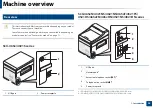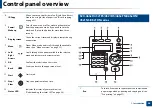Control panel overview
28
1. Introduction
14
Adjusting the control panel
Illustrations on this user’s guide may differ from your machine depending
on its options or models. Check your machine type (see "Front view" on
page 22).
15
Numeric keypad
Dials a number or enters alphanumeric characters (see
"Keypad letters and numbers" on page 166).
16
On Hook
Dial
When you press this button, you can hear a dial tone.
Then enter a fax number. It is similar to making a call
using speaker phone (see "Receiving manually in Tel
mode" on page 195).
17
Redial/
Pause
Redials the recently sent fax number or received caller
ID in ready mode, or inserts a pause(-) into a fax
number in edit mode (see "Redialing the fax number"
on page 190).
18
Address
Book
Allows you to store frequently used fax numbers or
search for stored fax numbers.
19
Display screen
Shows the current status and displays prompts during
an operation.
Содержание SCX-4021S Series
Страница 3: ...3 BASIC 5 Appendix Specifications 103 Regulatory information 113 Copyright 125 ...
Страница 43: ...Media and tray 43 2 Menu Overview and Basic Setup ...
Страница 76: ...Redistributing toner 76 3 Maintenance ...
Страница 83: ...Cleaning the machine 83 3 Maintenance ...
Страница 91: ...Clearing original document jams 91 4 Troubleshooting ...
Страница 95: ...Clearing paper jams 95 4 Troubleshooting ...
Страница 124: ...Regulatory information 124 5 Appendix 26 China only ᆇ 䋼 ...