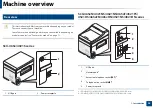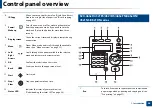Menu overview
34
2. Menu Overview and Basic Setup
Fax Feature
a
a. SCX-465xF/4521FS/4521HS/465xFN/465xHN/4521NS/4821HN series only.
Fax Setup
Copy Feature
Darkness
Normal
Dark+1- Dark+5
Light+5- Light+1
Resolution
Standard
Fine
Super Fine
Photo Fax
Color Fax
Original Size
Multi Send
Delay Send
Priority Send
Send Fax
Forward to Fax
Rcv. Forward
Forward to Fax
Forward to PC
Forward&Print
Secure Receive
Off
On
Add Page
Cancel Job
Sending
Redial Times
Redial Term
Prefix Dial
ECM Mode
Fax Confirm
Image TCR
Dial Mode
b
Receiving
Receive Mode
Ring To Answer
Stamp RCV Name
RCV Start Code
Auto Reduction
Discard Size
Junk Fax Setup
DRPD Mode
b. This option may not be available depending on your country.
Change Default
Resolution
Darkness
Original Size
Auto Report
On
Off
Manual TX/RX
On
Off
Original Size
Reduce/Enlarge
Darkness
Normal
Dark+1- Dark+5
Light+5- Light+1
Original Type
Text
Text/Photo
Photo
Layout
Normal
2-Up
4-Up
ID Copy
Adjust Bkgd.
Off
Auto
Enhance Lev.1
Enhance Lev.2
Erase Lev.1-Erase Lev.4
Содержание SCX-4021S Series
Страница 3: ...3 BASIC 5 Appendix Specifications 103 Regulatory information 113 Copyright 125 ...
Страница 43: ...Media and tray 43 2 Menu Overview and Basic Setup ...
Страница 76: ...Redistributing toner 76 3 Maintenance ...
Страница 83: ...Cleaning the machine 83 3 Maintenance ...
Страница 91: ...Clearing original document jams 91 4 Troubleshooting ...
Страница 95: ...Clearing paper jams 95 4 Troubleshooting ...
Страница 124: ...Regulatory information 124 5 Appendix 26 China only ᆇ 䋼 ...