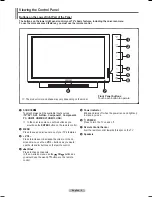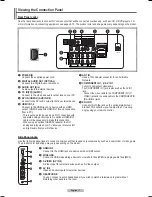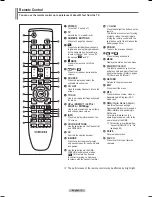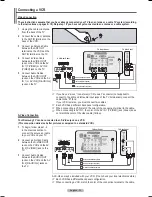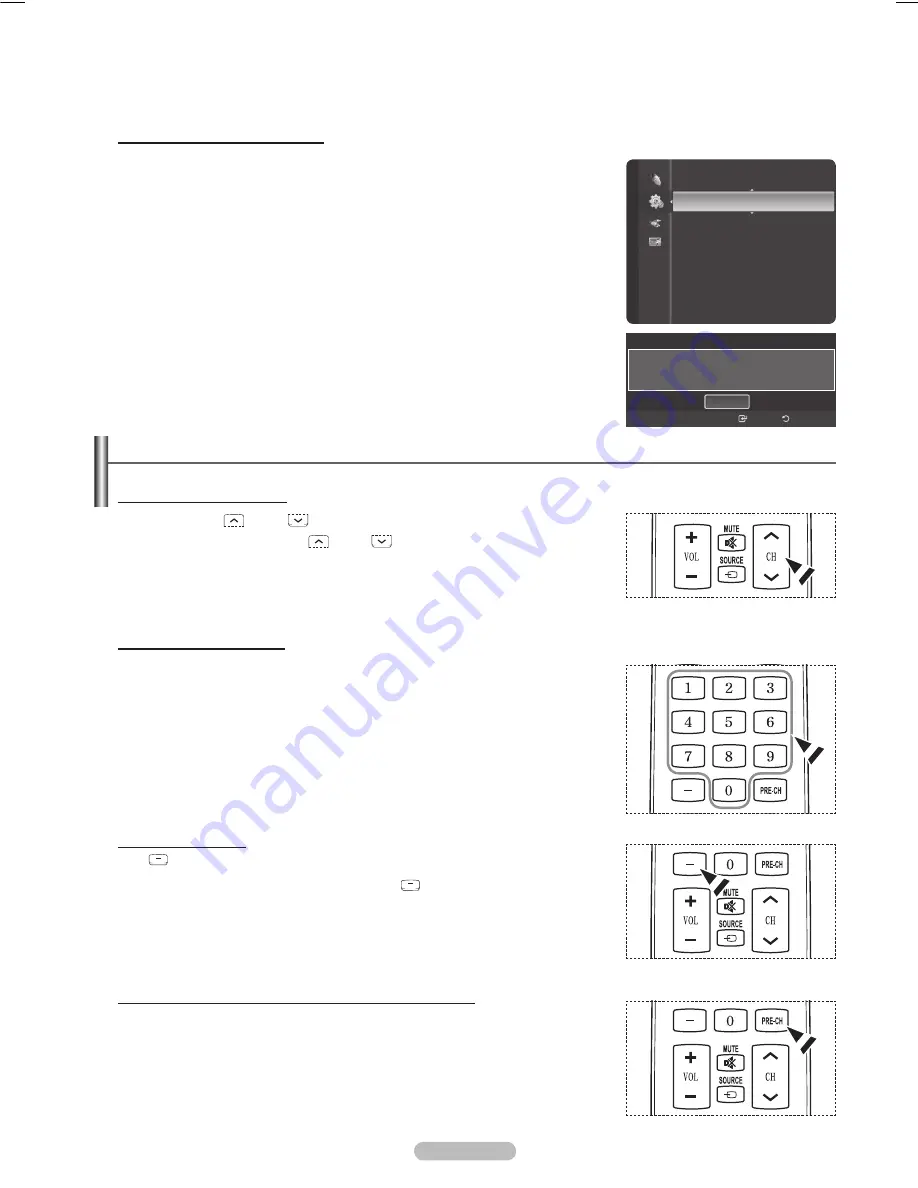
English - 18
If you want to reset this feature...
1
Press the
MENU
button to display the menu.
Press the ▲ or ▼ button to select
Setup
, then press the
ENTER
button.
Press the
ENTER
button to select
Plug & Play
. For further details on setting
up options, refer to the pages 16~17.
➢
The Plug & Play feature is only available in the TV.
Changing Channels
Using the Channel Buttons
1
Press the
CH
or
CH
button to change channels.
➢
When you press the
CH
or
CH
button, the TV changes channels in
sequence. You will see all the channels that the TV has memorized.
(The TV must have memorized at least three channels). You will not
see channels that were either erased or not memorized. See page 20 to
memorize channels.
Using the Number Buttons
1
Press the number buttons to go directly to a channel. For example, to select
channel 27, press
, then
7
.
The TV will change channels when you press the second number.
➢
For quick channel change, press the number buttons, then press the
ENTER
button.
Using the “-” Button
The “
” button is used to select stations that broadcast a digital signal.
1
For example, for Channel 7-1, press
7
, then
, then
1
.
➢
HD indicates the TV is receiving a Digital High Definition signal.
SD indicates the TV is receiving a Standard Definition signal.
➢
For quick channel change, press the number buttons, then press the
ENTER
button.
Using the PRE-CH Button to select the Previous Channel
Use the number buttons to quickly tune to any channel.
1
Press the
PRE-CH
button. The TV will switch to the last channel viewed.
➢
To quickly switch between two channels that are far apart, tune to one
channel, then use the number button to select the second channel.
Then use the
PRE-CH
button to quickly alternate between them.
Plug & Play
►
Language
: English
Time
V-Chip
Caption
External Settings
Entertainment
: Off
Energy Saving
: Off
Setup
Plug & Play
Menu Language, Store Demo, Channels and Time will
be set.
Enter
OK
Return
BN68-01411B.indb 18
2008-05-30 오후 1:22:31
Содержание PN50A450
Страница 108: ...This page is intentionally left blank ...
Страница 109: ...This page is intentionally left blank ...
Страница 217: ...Cette page est laissée intentionnellement en blanc ...