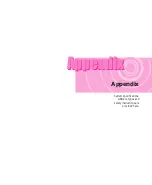7-20
Manual
A3 If the AP is configured to ‘Use network authentication (Shared Key)’ If the AP is
configured to authentication shared mode, all computers to be connected should
be configured as follows:
If you are using Windows XP, select network authentication(shared mode) in
the wireless network settings.
Click Start > Control Panel > Network and Internet Connections > Network
Connections. Right-click the Wireless Network Connection icon, and click View
Available Wireless Networks > Advanced. In the Wireless Networks tab, select
an AP in the Available Networks field and click Configure and select ‘Network
Authentication (Shared Mode).
For Windows 2000(when an 11b card is used), check that Shared Key
Authentication has been selected in the Security settings window of the
Wireless LAN program Client Manager. For more network authentication pro-
cedures, ask your AP (Access Point) administrator.
Содержание P28
Страница 32: ...3 10 Manual ...
Страница 60: ...System Management This chapter provides information on efficient computer management Chapter 5 Chapter 5 ...
Страница 83: ...6 12 Manual ...
Страница 106: ...Appendix System specifications software types and safety instructions are provided here Appendix Appendix ...