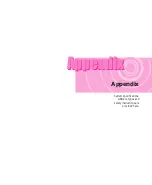7-17
Chapter 7. Recovering the Computer
A5 Check that the wireless LAN card is recognized by the computer.
“The current wireless network card driver not exist. Cannot
communicate”message appears in the notification area, when the card has not
been properly recognized. This may occur due to an improperly installed driver,
or a wireless LAN card error. Please reinstall the driver. If you are using Windows
2000, check that the Turn on/Turn off Radio is configured to “Turn on” in the
General tab of the PROSet program.
Checking the AP settings
For procedures to configure the AP settings, refer to the User Guide supplied
withthe AP.
A6 Check that the environment is appropriate for using a wireless LAN. Connecting
to a wireless LAN may be affected by the environment and the distance from an
AP. Obstacles such as walls and doors affect the communications quality of a
wireless LAN. Please install an AP in a high and unobstructed location away
from other radio sources.
A7 Check that the AP is operating properly. If the AP is not operating properly, turn
it off and then turn it on again after a short pause. Check that the latest firmware
version of the AP is installed. (For detailed information on the firmware of the AP,
ask your AP manufacturer or product provider)
A8 Check that the AP is properly connected to the network. Connect the network
cable from the AP to the computer and check that the cable network is operating
properly.
A9 Check that the network key (encryption key) is configured correctly. If data com-
munication is not available, even though the wireless connection is normal when
the Automatic password converting function (Passphrase function) is selected,
enter the network key manually (encryption key).
A10 Check the settings of the AP as follows.
When there are a number of AP’s, check the channel configuration of the AP’s.
Using adjacent channels for neighboring AP’s may cause radio interference.
Configure the AP’s and avoid adjacent channels. (e.g. use Ch1, Ch5, Ch9 and
Ch13)
When the SSID option of an AP is configured to “Hide”, you cannot search for
that AP An SSID (Service Set ID) is a name for distinguishing a wireless LAN
from another wireless LAN.
Using long preamble is recommended. Preamble is a signal for synchronizing
data transmission. Although some types of AP support short preambles, using
a short preamble may cause a compatibility problem.
Using a fixed IP address is recommended.
Since fixed channel configuration is more stable than auto channel selection,
fixed channel configuration is recommended.
The above recommendations are for a general environment. The settings may
differ depending on the wireless network environment.
Содержание P28
Страница 32: ...3 10 Manual ...
Страница 60: ...System Management This chapter provides information on efficient computer management Chapter 5 Chapter 5 ...
Страница 83: ...6 12 Manual ...
Страница 106: ...Appendix System specifications software types and safety instructions are provided here Appendix Appendix ...