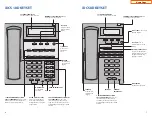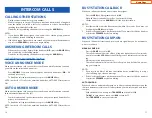31
PAGING AND MESSAGING
MAKING AN INTERNAL PAGE
To make an announcement through the keyset speakers in the idle condition:
•
Lift the handset.
•
Press the
PAGE
key or dial
55
.
•
Dial the desired zone number
0, 1
,
2
,
3
or
4
.
•
After the attention tone, make your announcement.
NOTES:
1.
If you have a dedicated page zone key, it is not necessary to press
PAGE
and
dial a zone number.
2.
If allowed by your system administrator you may be able to initiate a page
from the speakerphone by pressing the
PAGE
key or dialing
55
without lifting
the handset.
MAKING AN EXTERNAL PAGE
To make an announcement through the external paging speakers:
•
Lift the handset.
•
Press the
PAGE
key or dial
55
.
•
Dial the desired zone number
5
,
6
,
7
or
8 OR
Dial
9
to page all external zones.
•
After the attention tone, make your announcement.
NOTES:
1.
If you have a dedicated page zone button, it is not necessary to press
PAGE
and dial a zone number.
2.
If allowed by your system administrator you may be able to initiate a page
from a speakerphone by pressing the
PAGE
key or dialing
55
without lifting
the handset.
ALL PAGE
To page all designated keysets in internal zone 0 and external page zones at the
same time:
•
Lift the handset.
•
Press the
PAGE
key or dial
55
.
•
Dial
or press the
ALL PAGE
key.
•
After the attention tone, make your announcement.
•
When the called party answers, lift the handset or press the flashing
SPEAK-
ER
to begin speaking.
NOTES:
1.
If you make another call, auto-redial is canceled.
2.
To cancel a retry, lift and replace the handset.
PULSE TO TONE CHANGEOVER
When making an outside call on a dial pulse line, press #. All digits dialed after the
# with be sent as tones.
MEMO REDIALING
When you are calling directory information, you can store the number you are
given using the
SAVE
feature. There is no need for pencil and paper.
•
While you are talking on an outside call, press
SAVE
.
•
Dial the telephone number as it is dictated to you on the key pad.
•
Press
SAVE
to store the number.
To dial the number, press the
SNR
button. It will select the same line and dial the
stored number. If necessary, you can select a different line and then press the
SNR
button.
30
Home Page
Содержание OfficeServ SMT-I5220
Страница 5: ...OfficeServ 7030 USER INSTRUCTIONS TECHNICAL MANUAL PART 1 MAY 2010 1 3 SMT i Series Keysets Home Page ...
Страница 29: ...SMT i5243 07 2010 For OfficeServ 7000 Series Systems Keyset User Guide Home Page ...
Страница 86: ...Home Page ...
Страница 87: ...SMT i5230 07 2010 For OfficeServ 7000 Series Systems Keyset User Guide Home Page ...
Страница 140: ...Home Page ...
Страница 141: ...SMT i5220 2010 For OfficeServ 7000 Series Systems Keyset User Guide Home Page ...
Страница 194: ...SMT i5210 2010 For OfficeServ 7000 Series Systems Keyset User Guide Home Page ...
Страница 247: ...Home Page ...
Страница 248: ...SMT i3105 2010 For OfficeServ 7000 Series Systems Keyset User Guide Home Page ...
Страница 307: ...Home Page ...
Страница 308: ...ITP 5112L User Guide 12 2009 For OfficeServ 100 OfficeServ 500 OfficeServ 7000 Series Home Page ...
Страница 359: ...12 2009 ITP 5121D User Guide For OfficeServ 100 OfficeServ 500 OfficeServ 7000 Series Home Page ...
Страница 407: ...12 2009 ITP 5107S User Guide For OfficeServ 100 OfficeServ 500 OfficeServ 7000 Series Home Page ...
Страница 453: ...12 2009 DS 5000 Series User Guide For OfficeServ 100 OfficeServ 500 and OfficeServ 7000 Series Home Page ...
Страница 498: ...Home Page ...
Страница 544: ...N O T E S Home Page ...
Страница 589: ...Home Page ...
Страница 611: ...Home Page ...
Страница 626: ...N O T E S Home Page ...