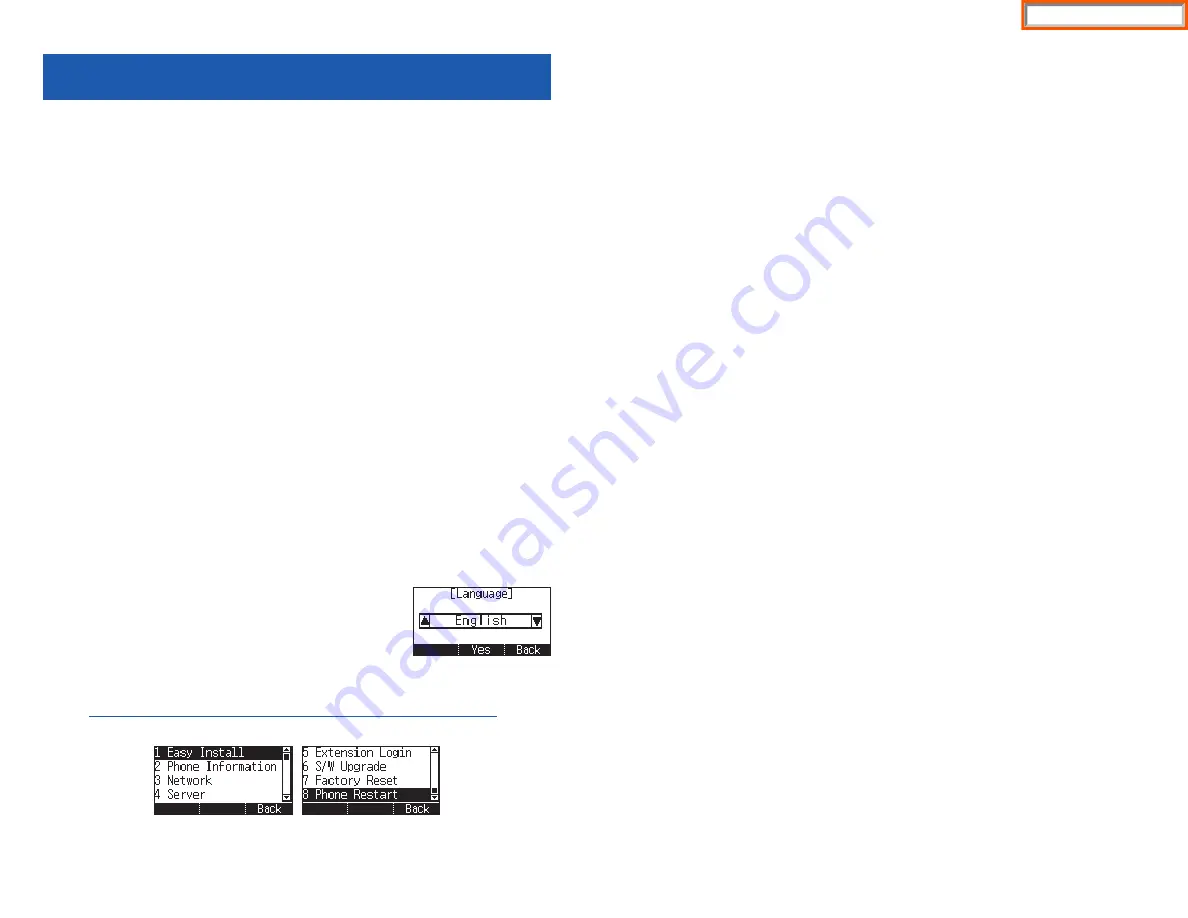
14
SMT-i5210 SETUP
INITIALIZING THE SMT-i5210
Initially the SMT-i5210 IP keyset will need to be setup to operate within the users
network.The Setup Menu is also used to make changes to the keyset, in the event
that the system information should change. The option chosen will be highlight-
ed.
The station numbers will be automatically set by the OfficeServ 7000 Series sys-
tems once the necessary information has been entered into the IP keyset. Enter ID
and password of the server, as described below to register the phone.
See your system administrator for specific Network and Server addresses. The
addresses necessary to set up the SMT-i5210 are:
•
IP Address of Station
•
Network Gateway Address
•
IP Address of System’s main processor
•
User ID
•
Password
SETUP MODE
To get to the
Setup Mode
unplug the power cord from the SMT-i5210. Press and
hold the
,
,
button while you plug power back into the phone. Release the
,
,
but-
ton when you see Samsung in the display. If you have a PoE (Power over Ethernet)
connection, the same procedure can be done by unplugging and plugging the
Ethernet cable into the phone while pressing and holding the
,
,
button.
When the phone reboot is complete, the
Language
Menu
will display. Press the
Yes
soft button to advance to
the
Configuration Menu
.
Once the
Configuration Menu
is displayed, you can move to each menu in the
Setup by using the navigation button and
[1]-[8]
dial buttons of the SMT-i5210 IP
phone.
To learn how to navigate the menus refer to the previous section.
15
EASY INSTALL WIZARD
By selecting this option, the System Easy Wizard can guide you through setting up
your network parameters. If you want to set up these parameters individually, fol-
low the instructions below.
•
From the idle phone press
Menu
, scroll to
Phone
, and press
OK
button. Scroll
to
Phone Information
and press
OK
button. From the keypad, press
[
,
153#]
.
Scroll to
Easy Install
and press
OK
button.
SELECTING THE STATIC IP OPTION
•
When the Static IP option is selected, enter the System Type OSSP (KP), and
press
OK
.
•
Enter the
Static IP Address
for the phone (eg. 192.168.9.193) then press the
OK
button.
•
Enter the
Subnet Mask
(eg. 255.255.255.0); press
OK
button.
•
Enter
Gateway Address
(eg. 192.168.9.1), press
OK
button.
NOTE:
Press the
,
key on the dial pad to enter the “.” in the IP address.
•
Skip [VLAN-PHONE], [VLAN-PC], [802.1x Setting] by pressing the
OK
button
three times.
•
Enter the
System IP address
(eg. 192.168.9.200), press
OK
button.
•
Enter
System ID
XXXX (eg. 3201), then press
OK
button.
•
Enter
Password
XXXX (eg. 1234) then press
OK
button.
Wait a second for the phone to reboot. The phone should register and authenti-
cate itself to the phone system. Test SMT-i5210 for proper operation.
SETTING UP HOT DESKING
[IDLE LOGIN]
Hot Desking allows you to log in and out of your SMT-i5210 IP keyset without
rebooting.
•
Press the
Menu
soft button, scroll to
Phone
then press
OK
button.
•
Scroll to
Phone Information
and press
OK
button.
•
Enter the administrator’s password (please contact your phone system admin-
istrator).
•
Scroll to
Extension Login
then press
OK
button.
•
Choose the
ON
option and press
OK
button. (Note:
On
to allow,
Off
to deny
hot desking).
•
Press the
Save
soft button to complete the setup.
•
When the phone restarts, enter the
ID
(eg; extension 2809) and
password
.
•
Press the
Save
soft button to complete the login.
Home Page
Содержание OfficeServ SMT-I5220
Страница 5: ...OfficeServ 7030 USER INSTRUCTIONS TECHNICAL MANUAL PART 1 MAY 2010 1 3 SMT i Series Keysets Home Page ...
Страница 29: ...SMT i5243 07 2010 For OfficeServ 7000 Series Systems Keyset User Guide Home Page ...
Страница 86: ...Home Page ...
Страница 87: ...SMT i5230 07 2010 For OfficeServ 7000 Series Systems Keyset User Guide Home Page ...
Страница 140: ...Home Page ...
Страница 141: ...SMT i5220 2010 For OfficeServ 7000 Series Systems Keyset User Guide Home Page ...
Страница 194: ...SMT i5210 2010 For OfficeServ 7000 Series Systems Keyset User Guide Home Page ...
Страница 247: ...Home Page ...
Страница 248: ...SMT i3105 2010 For OfficeServ 7000 Series Systems Keyset User Guide Home Page ...
Страница 307: ...Home Page ...
Страница 308: ...ITP 5112L User Guide 12 2009 For OfficeServ 100 OfficeServ 500 OfficeServ 7000 Series Home Page ...
Страница 359: ...12 2009 ITP 5121D User Guide For OfficeServ 100 OfficeServ 500 OfficeServ 7000 Series Home Page ...
Страница 407: ...12 2009 ITP 5107S User Guide For OfficeServ 100 OfficeServ 500 OfficeServ 7000 Series Home Page ...
Страница 453: ...12 2009 DS 5000 Series User Guide For OfficeServ 100 OfficeServ 500 and OfficeServ 7000 Series Home Page ...
Страница 498: ...Home Page ...
Страница 544: ...N O T E S Home Page ...
Страница 589: ...Home Page ...
Страница 611: ...Home Page ...
Страница 626: ...N O T E S Home Page ...






























