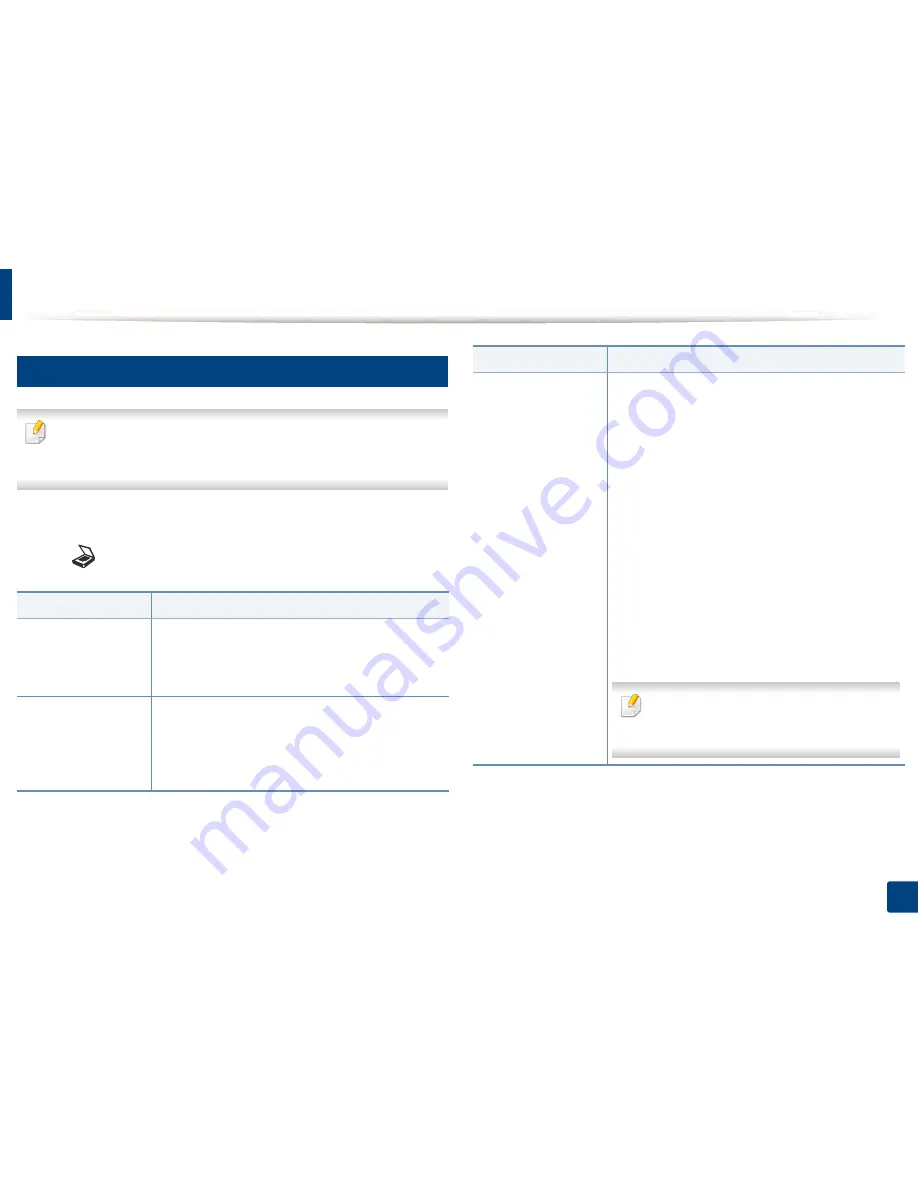
91
8. Scanning
Scanning from the machine
1
Scan feature
Some menus may not appear in the display depending on options or
models. If so, it is not applicable to your machine (see "Scan Menu" on page
27).
To change the menu options:
•
Press (scan)
>
Scan To PC
on the control panel.
Item
Description
Local PC
Sets scan destination to a usb-connected computer.
You scan the originals and save the scanned image to a
directory such as
My Documents
(see "Basic scanning"
on page 93).
Network PC
Sets scan destination to a network-connected
computer. You scan the originals and save the scanned
image to a directory such as
My Documents
(see
"Scanning from network connected machine" on page
96).
File Format
Sets the file format in which the image is to be saved. If
you select JPEG, TIFF or PDF, you can select to scan
multiple pages. Depending on the selected scan type,
this option may not appear.
•
Multi-Page PDF
: Scans originals in PDF, but several
originals are scanned as one file.
•
Single-Page PDF
: Scans the originals in PDF, and
several originals are scanned as an each individual
PDF file.
•
Multi-Page TIFF
: Scans originals in TIFF (Tagged
Image File Format), but several originals are scanned
as one file.
•
Single-Page TIFF
: Scans the originals in TIFF
(Tagged Image File Format), and several originals are
scanned as an each individual TIFF file.
•
JPEG
: Scans original in JPEG format.
•
The file format
JPEG
cannot be selected in
the File Format option, if
Mono
has been
selected for
Color Mode
.
Item
Description
Содержание MultiXpress K220x Series
Страница 1: ...User s Guide User s Guide ...
Страница 97: ...9 System and Other Settings Machine setup 101 Paper setup 104 Report 105 Maintenance 106 Network setup 107 ...
Страница 119: ...Replacing the imaging unit 122 10 Maintenance ...
Страница 125: ...Cleaning the machine 128 10 Maintenance K220xND series only ...
Страница 140: ...Clearing jams 143 12 Troubleshooting 2 In optional tray Click this link to open an animation about clearing a jam ...
Страница 141: ...Clearing jams 144 12 Troubleshooting If you do not see the paper in this area stop and go to next step ...
Страница 145: ...Clearing jams 148 12 Troubleshooting If you do not see the paper in this area stop and go to next step ...
Страница 186: ...Regulatory information 189 13 Appendix 19 China only ...
Страница 187: ...Regulatory information 190 13 Appendix ...






























