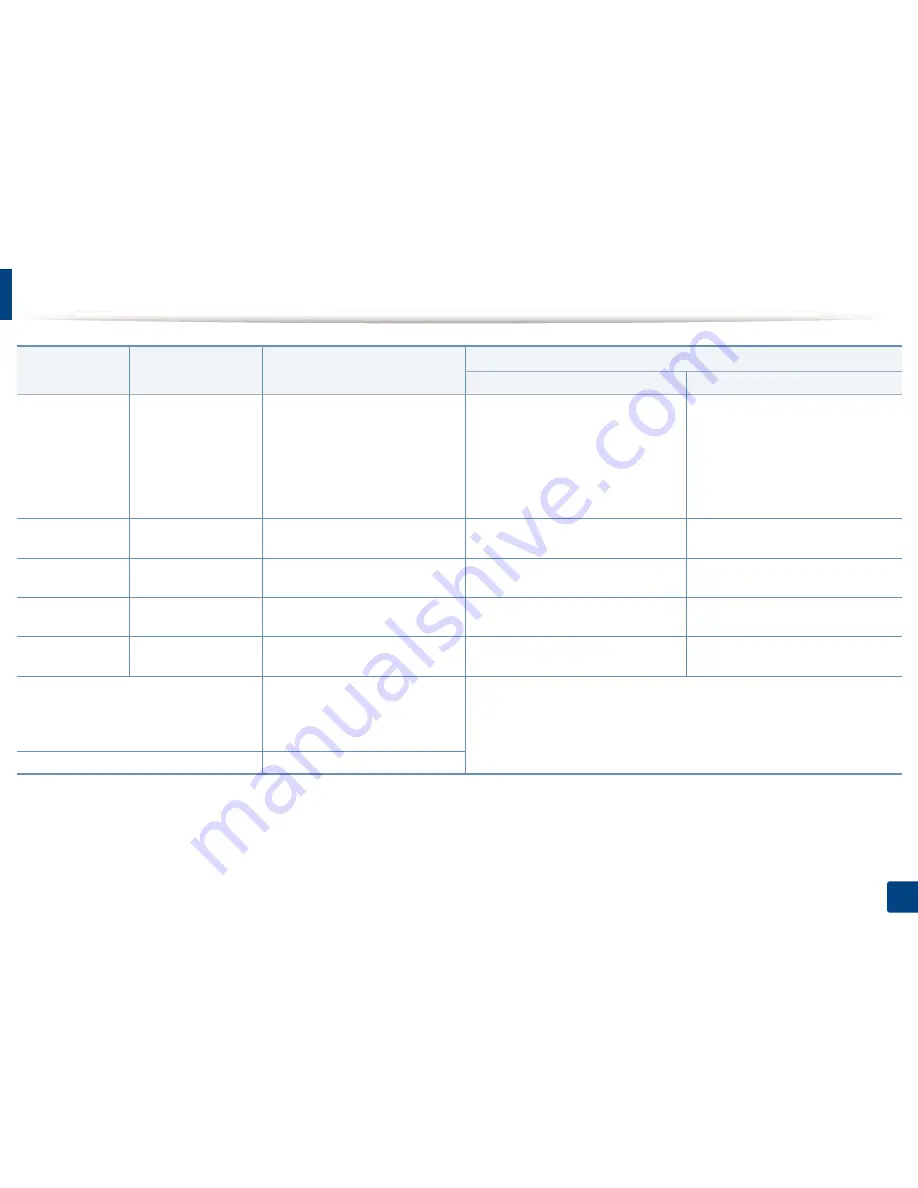
Print media specifications
42
3. Media and Tray
Cotton paper,
Colored paper,
Pre-Printed
paper,
LetterHead
paper, Pre-
Punched paper
Refer to the Plain
paper section
Refer to the Plain paper section
75 to 90 g/m
2
(20 to 24lbs bond)
75 to 90 g/m
2
(20 to 24lbs bond)
Recycled paper
Refer to the Plain
paper section
Refer to the Plain paper section
60 to 90 g/m
2
(16 to 24lbs bond)
60 to 90 g/m
2
(16 to 24lbs bond)
Bond paper
Refer to the Plain
paper section
Refer to the Plain paper section
Not available in tray1/ tray2.
105 to 120 g/m
2
(28 to 32lbs bond)
Archive paper
Refer to the Plain
paper section
Refer to the Plain paper section
75 to 110 g/m
2
(20 to 29lbs bond)
75 to 105 g/m
2
(20 to 28lbs bond)
Thin Card stock
Refer to the Plain
paper section
Refer to the Plain paper section
Not available in tray1/ tray2.
105 to 163 g/m
2
(28 to 43 lbs bond)
Minimum size (custom)
b
,
c
•
Multi-purpose tray:
152.4 x
101.6 mm (6 x 4 inches)
•
Tray 1/ Tray 2:
148 x 210 mm
(5.85 x 8.27 inches)
•
Multi-purpose tray:
60 to 163 g/m
2
(16 to 43.5 lbs bond)
•
Tray 1/ Tray 2:
60 to 110 g/m
2
(16 to 29.3 lbs bond)
Maximum size (custom)
297 x 432 mm (11.69 x 17.01 inches)
a. Maximum capacity may differ depending on media weight, thickness, and environmental conditions.
b. The paper types available in multi-purpose tray: Plain, Thick, Thicker, Thin, Cotton, Colored, Pre-printed, Recycled, Envelope, Transparency, Labels, Cardstock, Bond, Archive
c. The paper types available in tray 1: Plain, Thick, Thin, Recycled, Cardstock, Bond, Archive
Type
Size
Dimensions
Print media weight/Capacity
a
Tray1 / Tray2
Multi-purpose tray
Содержание MultiXpress K220x Series
Страница 1: ...User s Guide User s Guide ...
Страница 97: ...9 System and Other Settings Machine setup 101 Paper setup 104 Report 105 Maintenance 106 Network setup 107 ...
Страница 119: ...Replacing the imaging unit 122 10 Maintenance ...
Страница 125: ...Cleaning the machine 128 10 Maintenance K220xND series only ...
Страница 140: ...Clearing jams 143 12 Troubleshooting 2 In optional tray Click this link to open an animation about clearing a jam ...
Страница 141: ...Clearing jams 144 12 Troubleshooting If you do not see the paper in this area stop and go to next step ...
Страница 145: ...Clearing jams 148 12 Troubleshooting If you do not see the paper in this area stop and go to next step ...
Страница 186: ...Regulatory information 189 13 Appendix 19 China only ...
Страница 187: ...Regulatory information 190 13 Appendix ...






























