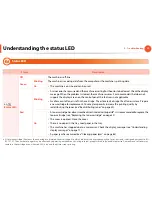4. Troubleshooting
This chapter gives helpful information for what to do if you encounter an
error.
• Tips for avoiding paper jams
62
• Clearing paper jams
63
• Understanding the status LED
69
• Understanding display messages
71
This chapter gives helpful information for what to do if you
encounter an error.
Check the message on the display screen first to solve the error. If
you cannot find a solution to your problem in this chapter, refer to
the
Troubleshooting
chapter in the Advanced User's Guide.
If you cannot find a solution in the User's Guide or the problem
persists, call for service.
Содержание ML-3750ND
Страница 51: ...Redistributing toner 51 3 Maintenance 4 Close the front cover Ensure that the cover is securely closed...
Страница 94: ...Regulatory information 94 5 Appendix 20 China only...
Страница 124: ...Layout 29 3 Useful setting menus Landscape Stapling Position Selects the location of the staple Item Description...