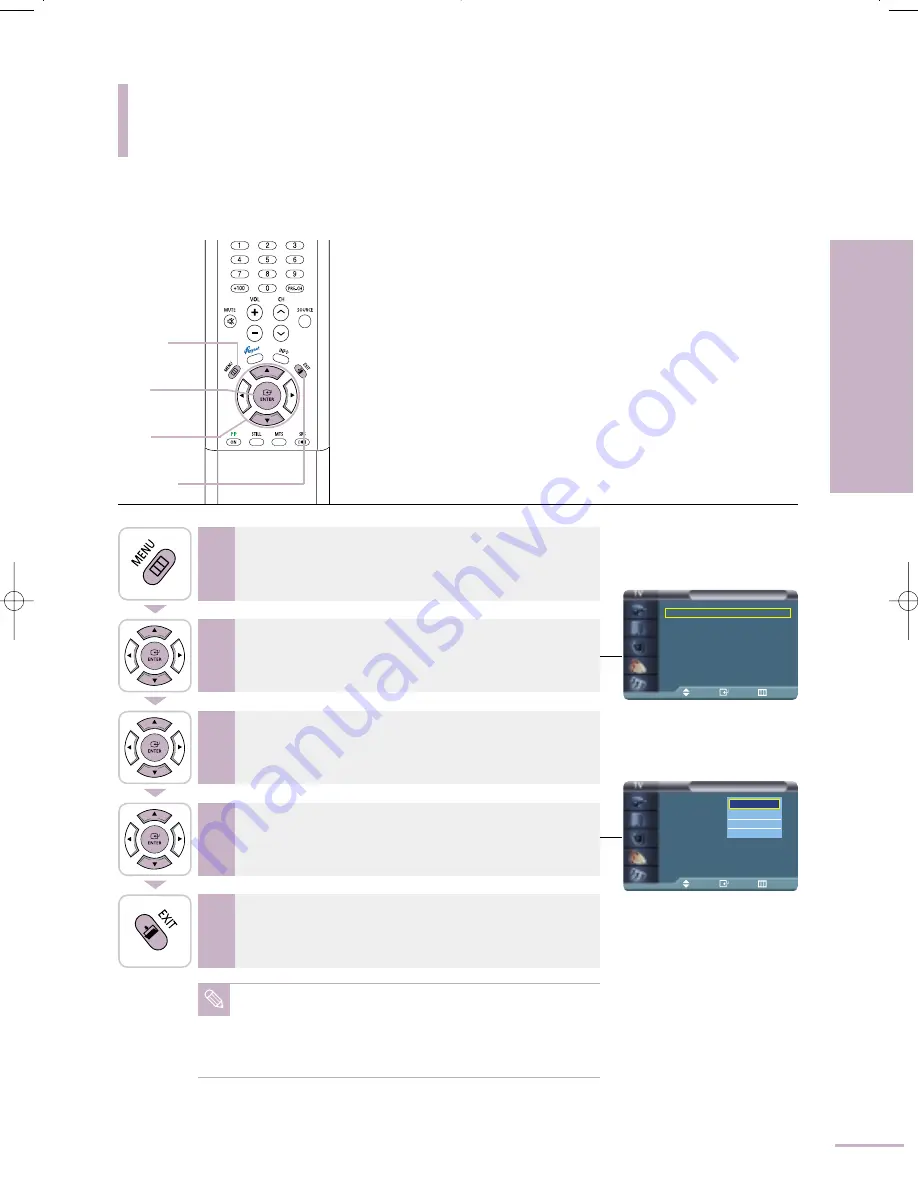
Before your television can begin memorizing the available channels, you must specify the type of signal source
that is connected to the TV (i.e., an antenna or a cable system).
Channel
Air/CATV
: Air
√
Auto Program
√
Add/Delete
√
Fine Tune
√
LNA
: On
Move
Enter
Return
Channel
Air/CATV
: Air
√
Auto Program
√
Add/Delete
√
Fine Tune
√
LNA
: On
√
Move
Enter
Return
Air
STD
HRC
IRC
Setting Channels
Selecting the Video Signal-Source
41
Setting the Initialization
Selecting the V
ideo Signal-Source
1
Press the [MENU] button.
The menu will be displayed.
2
Press the [
…
/
†
] buttons to move to <Channel>, then
press the [ENTER] button.
The <Channel> menu will be displayed.
3
Press the [
…
/
†
] buttons to move to <Air/CATV>,
then press the [ENTER] button.
The signal source menu will be displayed.
4
Press the [
…
/
†
] buttons to move to signal source of your
choice, then press the [ENTER] button.
5
Press the [EXIT] button to finish.
1
MENU
2,3,4
ENTER
2,3,4
…
/
†
5
EXIT
Note
STD, HRC and IRC identify various types of cable TV systems.
Contact your local cable company to identify the type of cable
system that exists in your particular area.
At this point the signal source has been selected. Proceed to “Storing
Channels Automatically” (next page).
BN68-00665D-01_22~51 9/1/04 2:35 AM Page 41
Содержание LT-P468W
Страница 8: ......
Страница 24: ......
Страница 76: ......
Страница 86: ......
Страница 87: ...Setting the Clock Setting the Current Time 86 Setting the On Off Timer 87 Setting the Sleep Timer 90...
Страница 111: ...Troubleshooting Troubleshooting 110...






























