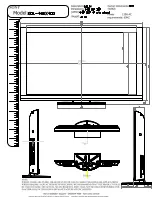English - 61
Adjusting the Melody Sound
The TV power on/off melody sound can be adjusted.
1
Press the
MENU
button.
Press the ▲ or ▼ button to select
Setup
, then press the
ENTER
button.
Press the ▲ or ▼ button to select
Melody
, then press the
ENTER
button.
2
Press the ▲ or ▼ button to select
Off
,
Low
,
Medium
, or
High
, then press the
ENTER
button.
Press the
EXIT
button to exit.
Manufactured under license from Dolby Laboratories. Dolby and the
double-D symbol are trademarks of Dolby Laboratories.
TRADEMARK & LABEL LICENSE NOTICE
Setting the Blue Screen Mode
If no signal is being received or the signal is very weak, a blue screen automatically replaces the noisy picture background.
If you wish to continue viewing the poor picture, you must set the “Blue Screen” mode to “Off”.
1
Press the
MENU
button.
Press the ▲ or ▼ button to select
Setup
, then press the
ENTER
button.
Press the ▲ or ▼ button to select
Blue Screen
, then press the
ENTER
button.
2
Press the ▲ or ▼ button to select
Off
or
On
, then press the
ENTER
button.
Press the
EXIT
button to exit.
➢
Blue Screen is displayed when there is no signal from an external device,
regardless of the Blue Screen Setting.
Light Effect
: Always
Blue Screen
: Off
Melody
: Medium
▶
Bluetooth
(HDMI-CEC)
SW Upgrade
Function Help
: On
Setup
Off
Low
Medium
High
Setup
Light Effect
: Always
Blue Screen
: Off
Melody
: Medium
▶
Bluetooth
(HDMI-CEC)
SW Upgrade
Function Help
: On
Setup
Film Mode
: Off
Light Effect
: Always
Blue Screen
: Off
▶
Melody
: Medium
Bluetooth
(HDMI-CEC)
SW Upgrade
Function Help
: On
Film Mode
: Off
Light Effect
: Always
Blue Screen
: Off
▶
Melody
: Medium
Bluetooth
(HDMI-CEC)
SW Upgrade
Function Help
: On
Setup
Off
On
BP68-00628B-00Eng_3.indd 61
2007-03-02 ソタネト 4:23:28
Содержание HL-T5089S
Страница 182: ...Cette page est laissée intentionnellement en blanc ...
Страница 270: ...Esta página se ha dejado en blanco expresamente ...