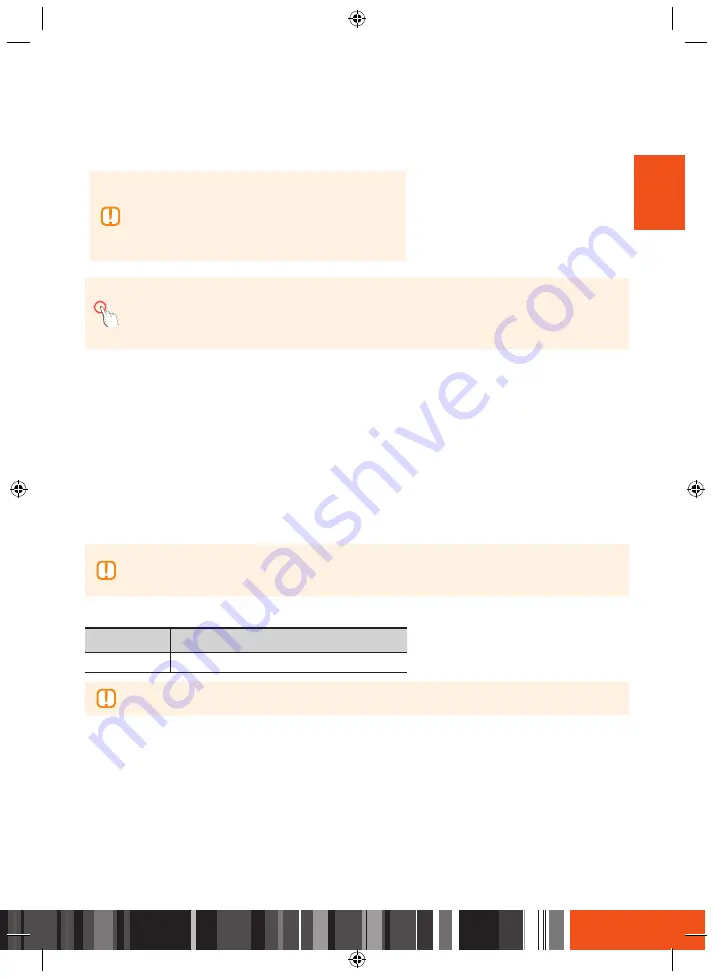
About the product
Remote Control
About the product
Remote Control
ENG
rEMotE CoNtrol
This section describes the function of each button on a remote control.
Installing batteries
\
If the remote does not operate properly:
-
Check the po/– of the batteries.
-
Check if the batteries are drained.
-
Check if the remote sensor is blocked by obstacles.
-
Check if there is any fluorescent lighting nearby.
\
Dispose of batteries according to local environmental regulations. Do not put them in the
household trash.
\
Two identical and new batteries should be used for the remote control.
\
When a remote control is not used for a long time, remove the batteries.
Setting the Remote Control to Operate Your TV
• To determine whether your television is compatible, follow the instructions below.
1.
Turn your television on.
2.
Point the remote control towards the television.
3.
Press the
TV
button to set the remote to TV mode.
4.
Press and hold the
TV
button, and then enter the two-figure code in the table to the right that corresponds
to the brand of your television by pressing the appropriate number buttons.
If your television is compatible with the remote control, it will turn off. The remote is now programed to
operate the TV.
\
If several codes are listed for your television brand, try each one in turn until you find one that
works.
\
If you replace the remote control’s batteries, you must set the brand code again.
You can control the TV function below with this remote control.
Button
Function
TV
Use to turn the television on and off.
\
The function above will not necessarily work on all televisions. If you encounter problems, use the
TV remote control.
11
Press to exit the menu.
Record a program showing currently
or scheduled for recording.
Used to select a subtitle available for
current channel.
• Rewind: Rewind the program/
recording/Go back 24 hours
• Play/Pause: Play and pause the
program/recording /Change to Time
Shift mode
• Stop: Stop the playback or recording
• Forward: Fast-forward the program/
Move forward 24 hours in EPG
Содержание gx-sm550sh
Страница 92: ...Memo ...
Страница 93: ...Memo ...














































