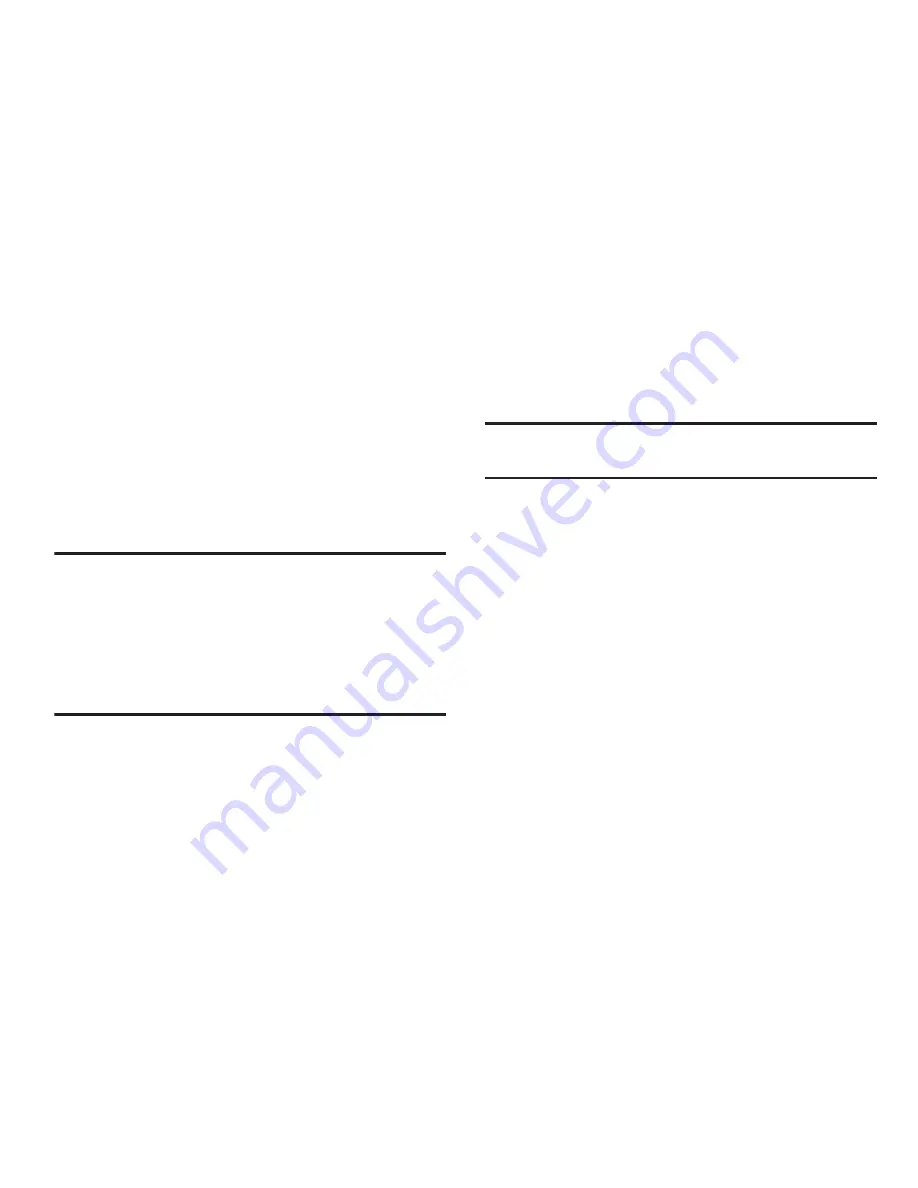
SD Card & Device Storage
From this menu you can view the memory allocation for the
memory card as well as mount or unmount the SD card.
To view the memory allocation for your external SD card:
From the main
Settings
page, tap
Storage
.
The available memory displays under the Device
memory and USB storage headings.
•
microSD card storage: up to 2GB in size
•
SDHC card storage: up to 32GB in size
Important! DO NOT
remove a microSD card while the device is
accessing or transferring files. Doing so will result
in loss or damage of data. Make sure your battery
is fully charged before using the microSD card.
Your data may become damaged or lost if the
battery runs out while you are using the microSD
card.
Mounting the SD Card
To store photos, music, videos, and other applications. You
must mount (install) the SD card prior to use. Mounting the
SD card establishes a USB connection with your computer.
Important!
You must enable USB storage to mount the SD
card.
1.
From the main
Settings
page, tap
Storage
.
2.
Tap
Mount
SD card
.
Unmounting the SD card
Unmounting the SD card prevents corruption and damage to
the SD card while removing it from the slot.
1.
From the main
Settings
page, tap
Storage
.
2.
Tap
Unmount
SD card
➔
OK
.
3.
After the “
SD card will be unmounted
” message
displays and the
Mount SD card
now appears in the
menu list, remove the SD card. For more information,
refer to
“Removing the microSD Memory Card”
on
page
5
.
241






























