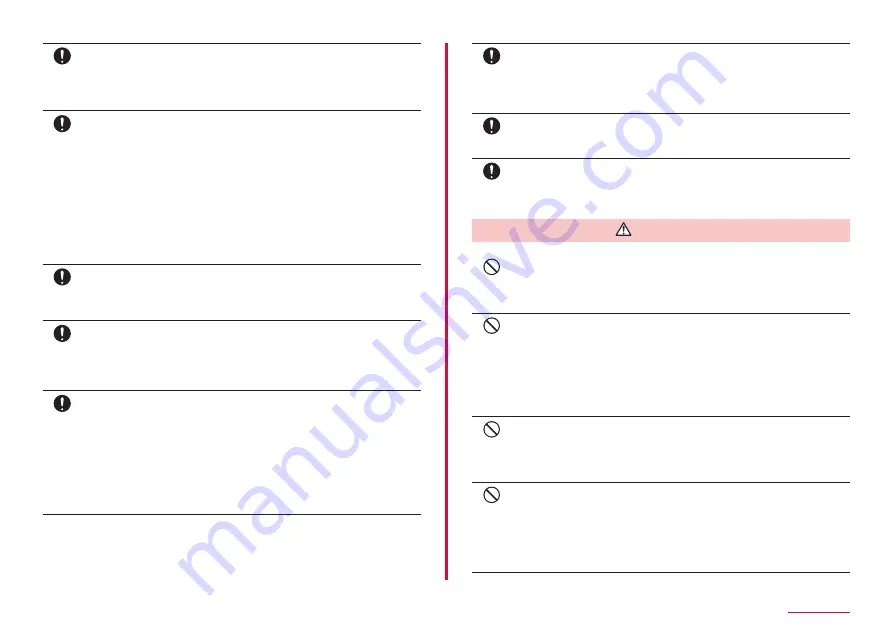
9
Precautions
Do
When using the terminal in a medical facility, follow the
instructions of the facility.
Turn the terminal OFF in areas where use is prohibited.
Failure to do so may cause electronic equipment or electronic
medical equipment to fail or malfunction by radio wave.
Do
When using the hands free call, ringtone is ringing loudly, or in
the standby mode, be sure to keep this terminal off of the ears.
And, when connecting the earphone/microphone, etc. to the
product and play a game, video or music, etc. adjust the
volume moderately.
If you set the terminal to hands free and make a call, a loud noise
will emanate from the terminal.
Even during standby, a ringtone or an alarm may sound suddenly.
Using the terminal continuously for a long time at a loud volume
may cause hearing loss, etc.
Also, having the volume too loud may prevent you from hearing
sounds around you and might in turn lead to a traffic accident.
Do
If you have weak heart, be careful when setting the vibrate
ringtone (vibration) or ringtone volume setting.
The vibrate ringtone (vibration) or ringtone suddenly activating or
ringing may affect your heart.
Do
When you use electronic medical equipment, check with the
equipment manufacturer to determine how the equipment is
affected by radio waves before using.
May cause harmful effect on electronic medical equipment, etc. by
radio wave.
Do
Turn the terminal OFF near high-precision electronic control
equipment or electronic equipment using low-power signals.
Failure to do so may cause the equipment to fail or malfunction by
radio wave.
* Examples of electronic equipment to avoid
Hearing aids, implanted pacemakers or defibrillators, other electronic
medical equipment and other automatic control equipment. Users
wearing implanted pacemakers or defibrillators or other electronic
medical equipment should check with the manufacturer or sales
outlet about the effect of radio wave on the equipment.
Do
When the glasses such as display or camera lens are
accidentally broken, be careful of broken glass or exposed
internal parts of the terminal.
If you mistakenly touch broken or exposed parts, it may cause
burns, injuries or electric shocks, etc.
Do
Should the substance inside the internal battery leak or emit a
strange smell, immediately stop use and move it away from fire.
The leaked fluid may catch fire and may cause ignition or explosion.
Do
Take measures to prevent pets from biting on the terminal.
The internal battery may damage and may result in fire, burns,
injuries, etc.
CAUTION
Don t
Before using the motion sensor, be sure to check safety
around you, firmly grip your terminal and do not swing it more
than necessary.
May cause accident such as injuries, etc.
Don t
If display part is accidentally broken and internal substance
leaks out, do not make the substance contact with your skin
of face or hands, clothes, etc.
May cause eye or skin problems, etc.
If the substance gets into your eyes or mouth, etc. or comes into
contact with your skin or clothes, rinse with clean water immediately.
And if it gets into your eyes or mouth, etc., rinse with clean water
and seek medical care immediately.
Don t
Do not dispose with regular trash.
May cause fire, burns or injuries, etc. Environmental damage may
also be caused. If the terminal becomes no longer needed, bring
it to an outlet such as the docomo shop or follow the instructions
given by the collecting municipalities.
Don t
Should the substance inside the internal battery leak, avoid it
from coming in contact with your face, hand or clothes.
May cause eye or skin problems, etc.
If the substance gets into your eyes or mouth, etc. or comes into
contact with your skin or clothes, rinse with clean water immediately.
And if it gets into your eyes or mouth, etc., rinse with clean water
and seek medical care immediately.
Содержание Galaxy A41
Страница 1: ...INSTRUCTION MANUAL SC 41A...












































