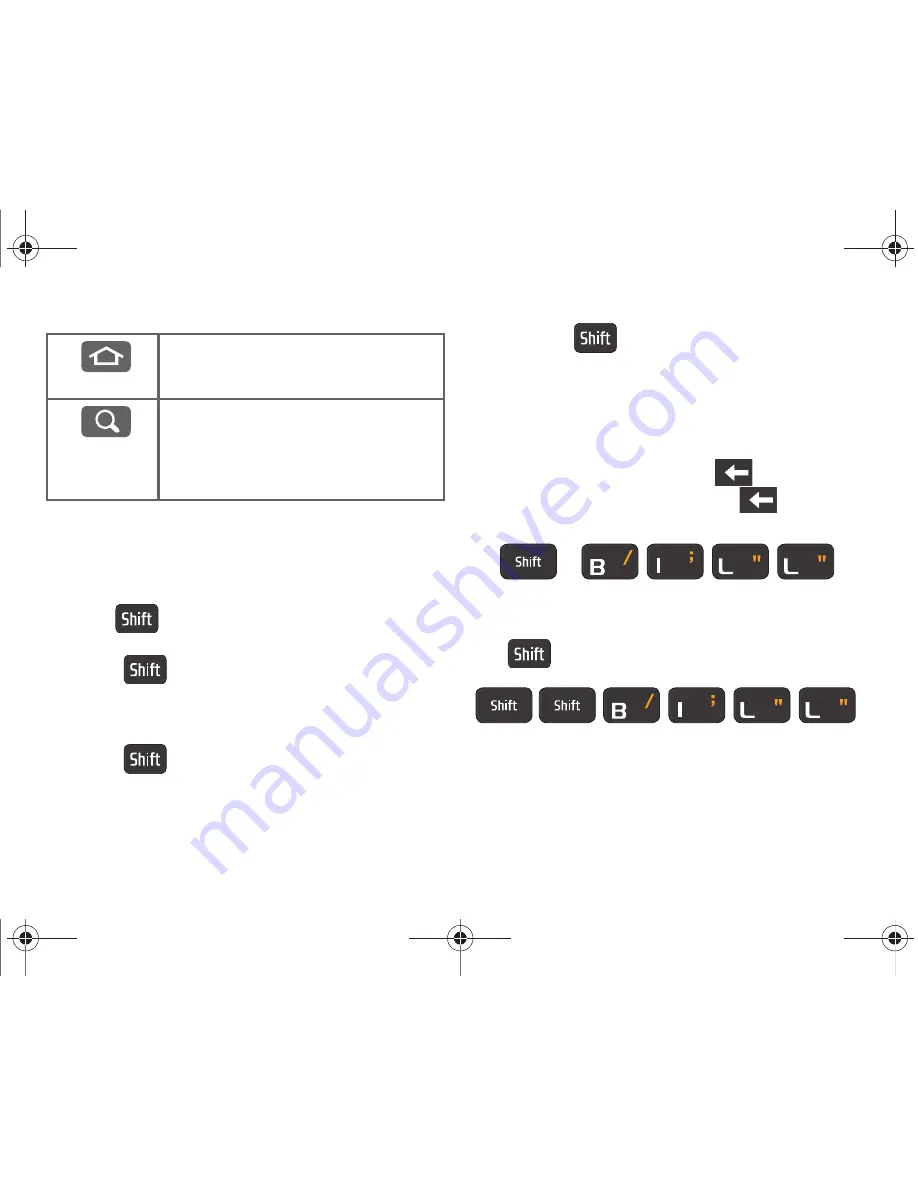
54
2A. Device Basics
Entering Letters
The first letter entered (of a field or new sentence) is
always an initial uppercase letter. By default, text is
entered in lowercase characters unless altered by
pressing .
To enter uppercase and lowercase characters:
1.
Press
to make the next character
uppercase. Characters revert back to lowercase
after the next character is typed.
– or –
Press
twice to make all subsequent
characters uppercase (all new characters are in
uppercase).
䡲
Pressing
cycles through the capitalization
modes (all lowercase, initial uppercase, and all
uppercase).
2.
Press the corresponding keys:
䡲
For example, to enter the word “Bill” within a text
field, type the keypad sequence below.
䡲
If you make a mistake, press
to erase a
single character. Press and hold
to erase all
previously entered text.
䡲
To enter all uppercase characters, quickly press
twice.
Home:
Returns you to the Home screen.
Works in the same manner as the
device’s main buttons.
Search:
Displays the Quick Search box
that can be used to search for a key term
both on the device or online. Works in the
same manner as the device’s main
buttons.
B i l l
B I L L
SPH-D700.book Page 54 Friday, October 8, 2010 12:03 PM
Содержание Epic 4G
Страница 15: ...Section 1 Getting Started SPH D700 book Page 1 Friday October 8 2010 12 03 PM ...
Страница 23: ...Section 2 Your Device SPH D700 book Page 9 Friday October 8 2010 12 03 PM ...
Страница 163: ...Section 3 Sprint Service SPH D700 book Page 149 Friday October 8 2010 12 03 PM ...
Страница 239: ...Section 4 Safety and Warranty Information SPH D700 book Page 225 Friday October 8 2010 12 03 PM ...
Страница 268: ...SPH D700 book Page 254 Friday October 8 2010 12 03 PM ...






























