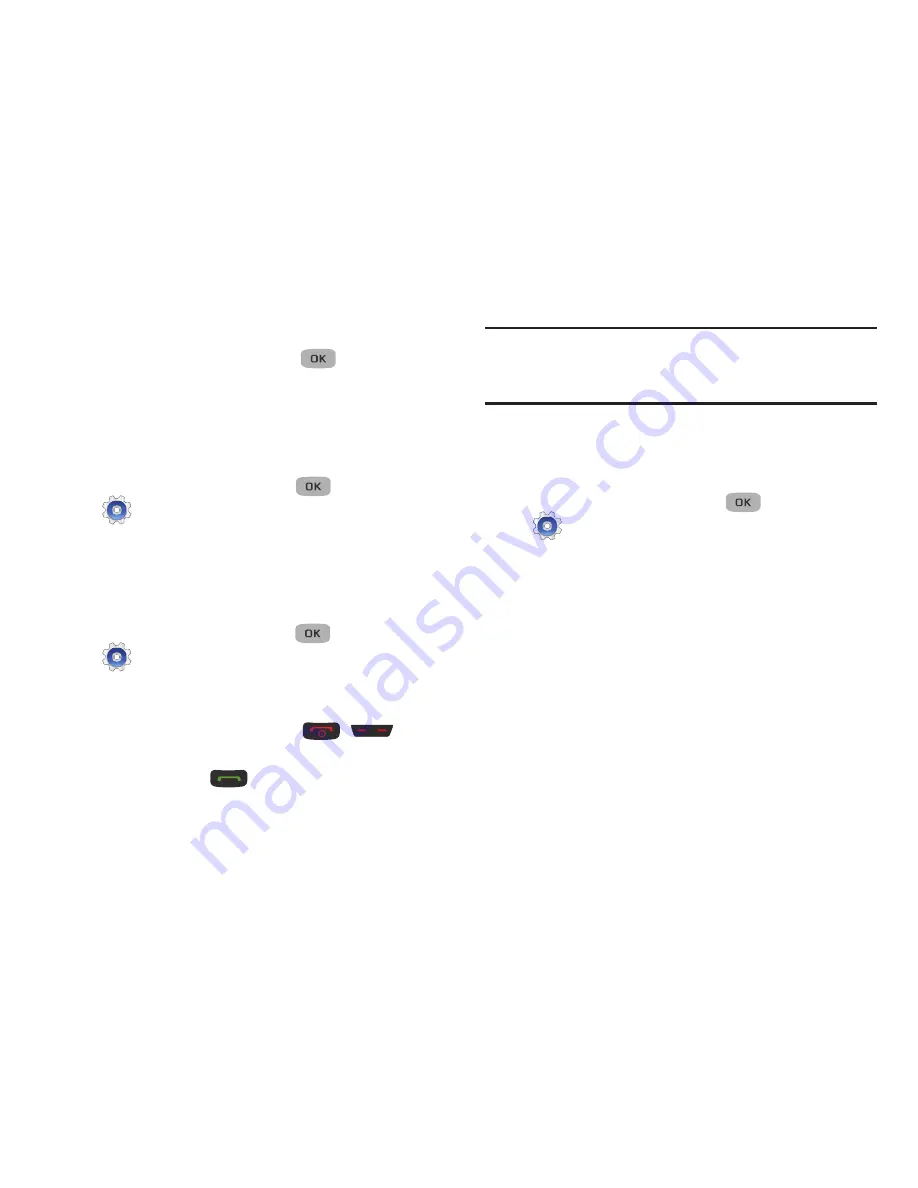
82
Setting the Tone Length
Select
Short
or
Long
and press
to save the
selection.
Call Settings
The Call Settings options let you select how your phone
handles voice and data calls.
In standby mode, press
Menu
(
)
➔
Settings
➔
Call Settings
. The
Call Settings
sub-menu
displays.
Call Answer
You can select a specific answer mode when you receive an
incoming call.
1.
In standby mode, press
Menu
(
)
➔
Settings
➔
Call Settings
➔
Call Answer
.
2.
Select the method from the
Call Answer
sub-menu to
use for answering calls:
• Any Key
: Press any key except the
,
, or the
Right or Left soft key to answer an incoming call.
• Send Key
: Press
to answer an incoming call.
• Flip Open
: Open the flip to answer an incoming call.
Tip:
You can set your phone to answer calls automatically,
without any input from you. (For more information, refer to
“Auto Answer”
on page 82.)
Auto Answer
Auto Answer enables your phone to automatically answer
calls after a period of time that you specify.
1.
In standby mode, press
Menu
(
)
➔
Settings
➔
Call Settings
➔
Auto Answer
.
2.
Select one of the following options:
• Off
: Disables automatic answering of calls
• After 1 Second
: Phone automatically answers calls after 1
second
• After 3 Seconds
: Phone automatically answers calls after 3
seconds
• After 5 Seconds
: Phone automatically answers calls after 5
seconds






























