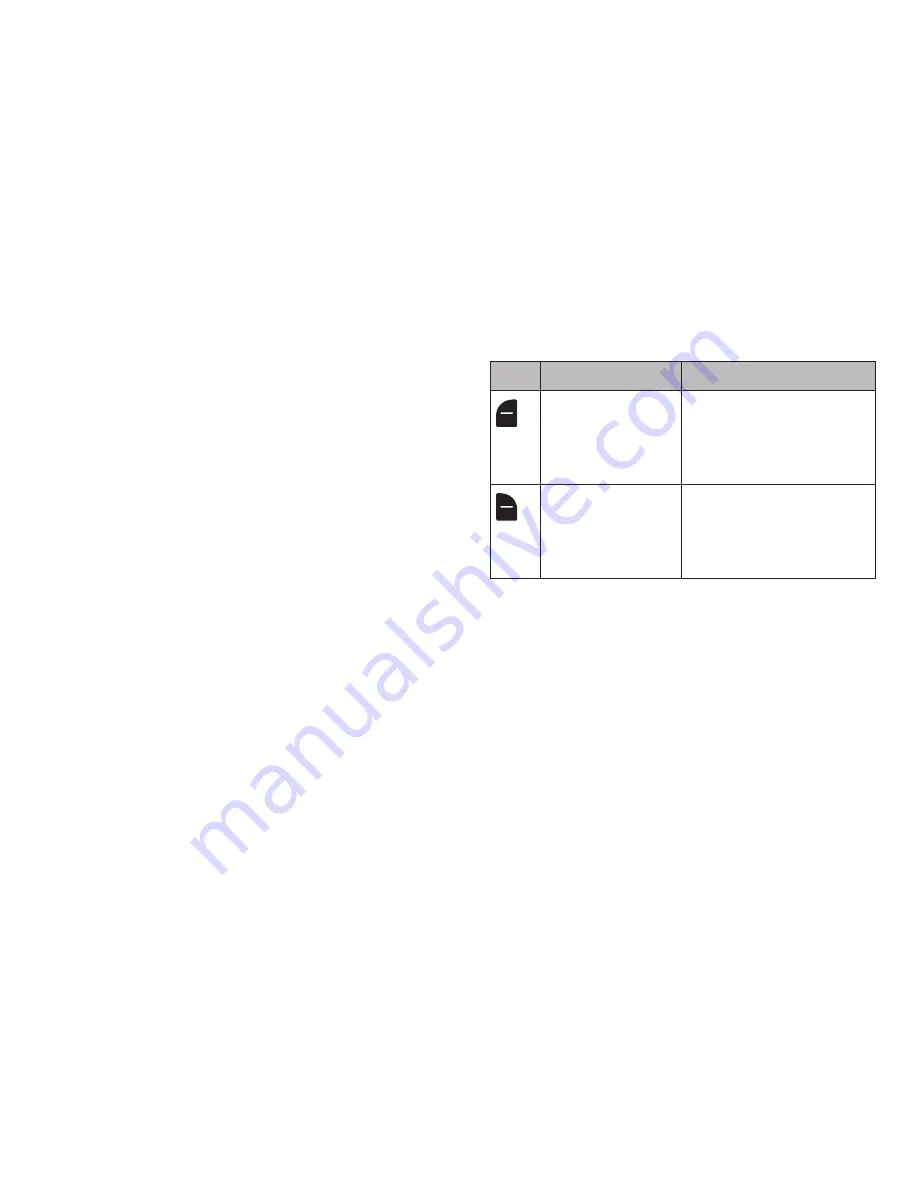
14
8. Voice Recognition Key
: Press and hold to launch voice
recognition system. Pressed while entering text in T9
mode, T9 displays an alternative word suggestion. For
details see
“Using T9 Word Mode”
on page 35.
9. Microphone
: Lets the other caller hear you when you
are speaking.
10. Vibrate Mode Key
: Press and hold to activate vibration
mode.
11. CLR Key
: Deletes characters from the display when you
are in text entry mode. Press this key to return to the
previous menu or screen when navigating features on
your phone.
12. END Key
: Ends a call. If you press and hold the END key,
the power goes On or Off. When you receive an
incoming call, press to send the call to voicemail.
13. Right Soft Key
: Used to navigate through menus and
applications and to select the choice indicated at the
bottom right corner of the Main Display.
14. OK Key
: Press when navigating through a menu to
accept the highlighted choice.
Command Keys
Function Keys
The Function keys launch menus, accept selections, answer
calls, dial calls, and perform other functions from Standby
mode, or in various other modes.
The following table depicts each key and the action it
performs:
Key
Type/Mode
Function
Left soft/Standby
mode
Edit mode
Launches the Messages
menu.
Edits a contact entry.
Right soft/Contact
Options mode
Back
Launches the Contacts Find
screen.
Displays a pop-up.
Goes back one menu level.
















































