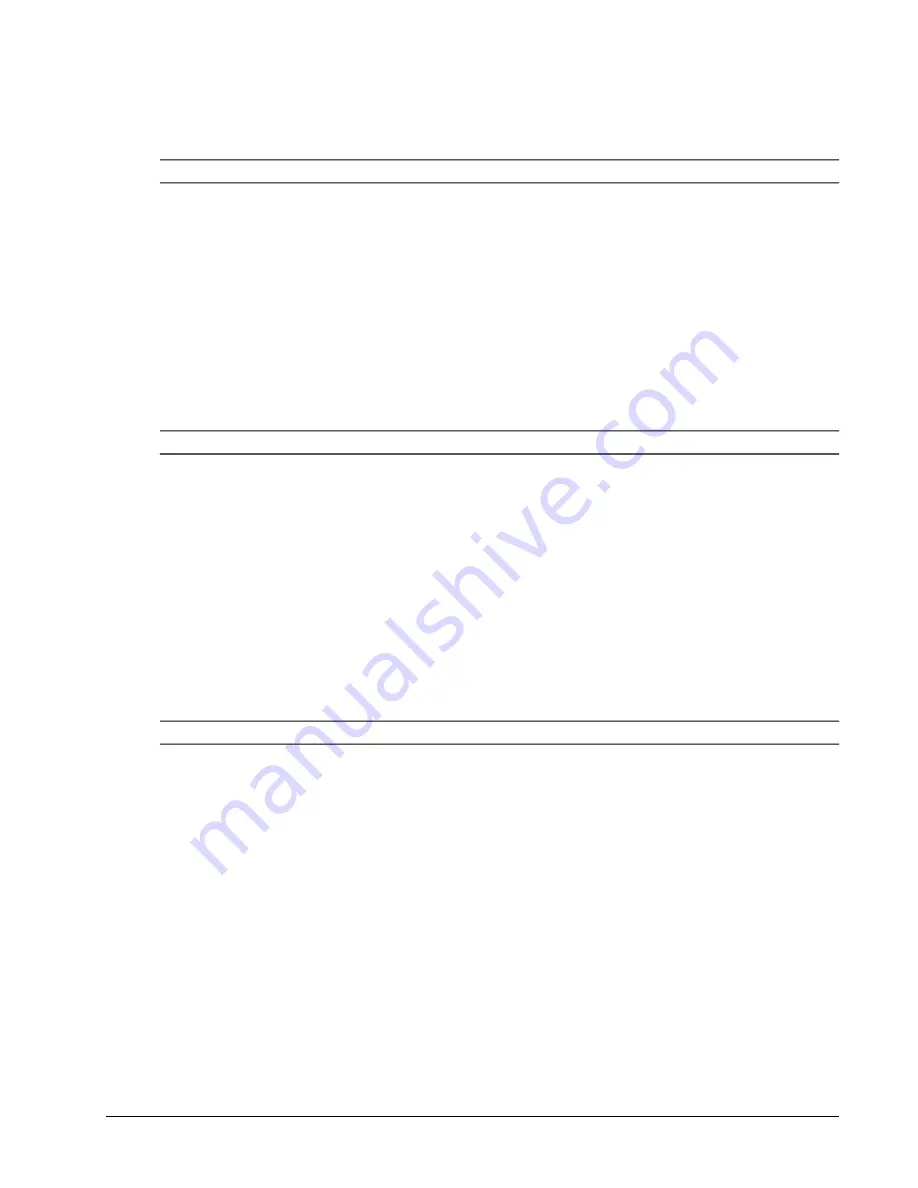
Sam4s ER-260EJ/256EJ OP Manual v1.20
Integrated Payment Appendix • 211
Void Sale By Record Number
You can void (remove from batch) any sales transaction that resides in the current batch.
Note: This operation does not adjust any other cash register financial totals or counters.
1.
Turn the control lock to the
Z
position.
2.
Press
6
and
CASH
to select the Datatran Transaction menu.
3.
Press
1
and
CASH
to initiate the Void Sale by Record number.
4.
Enter the invoice number; press
CASH
.
5.
The Message “WAITING FOR EFT” displays. When the “COMPLETED” message displays
press
CLEAR
to complete the procedure.
Void Refund By Record Number
You can void (remove from batch) any returned (negative) transaction.
Note: This operation
does not adjust any other cash register financial totals or counters.
1.
Turn the control lock to the
Z
position.
2.
Press
6
and
CASH
to select the Datatran Transaction menu.
3.
Press
2
and
CASH
to initiate the Void Refund by Record Number.
4.
Enter the record number; press
CASH
.
5.
The Message “WAITING FOR EFT” displays. When the “COMPLETED” message displays
press
CLEAR
.
Voice Authorization
If electronic authorization is not approved and the merchant receives voice authorization, the
transaction can be entered into the batch with this operation.
Note:
This operation does not adjust any other cash register totals or counters.
1.
Turn the control lock to the
Z
position.
2.
Press
6
and
CASH
to select the Datatran Transaction menu.
3.
Press
3
and
CASH
to initiate the Voice Authorization.
4.
Enter the sale amount and then press
CASH
.
5.
Enter the approval code and then press
CASH
.
6.
The draft prints and the sale is added to the batch.
Содержание ER-260EJ
Страница 10: ......
Страница 78: ......
Страница 183: ...Sam4s ER 260EJ 256EJ OP Manual v1 20 Integrated Payment Appendix 183...
Страница 184: ...184 Integrated Payment Appendix Sam4s ER 260EJ 256EJ OP Manual v1 20 Configurations...






























