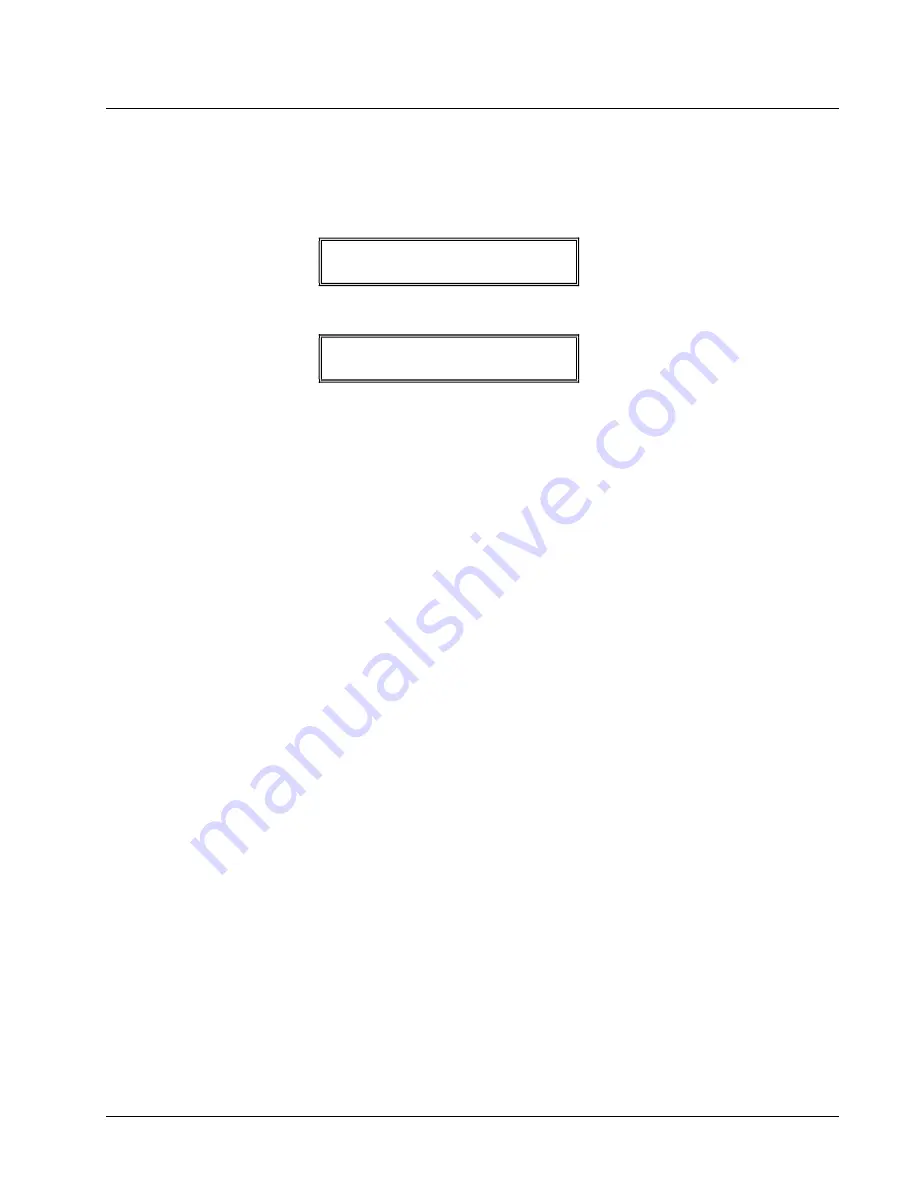
Sam4s ER-260EJ/256EJ OP Manual v1.20
Program Mode Programming • 121
Function Key Programming
1.
Move the key to the
P
lock position to display the
Program Mode
menu.
2.
Press the
CHARGE1
twice to select “3.FUNCTION KEY” and press
CASH
or
press
3
and
CASH
to display the
FUNCTION KEY
screen.
FUNCTION KEY
1.FUNCTION KEY
3.
Press
1
and
CASH
to select FUNCTION KEY menu.
ENTER FUNC.KEY
TO BE PROGRAMMED
4.
Press the function key you wish to program. For example: Press the #/NS key to view
the #/NS function key options:
5.
Use the
CHARGE1
and the
CHARGE2
keys to scroll up and down through the
options for the function key you have selected. The pages that follow detail the
reference information for each key.
6.
Select an option and press the
CASH
to set that option value.
7.
From the YES/No type option screen, Press the
CHARGE2
key for
YES
and the
CHARGE1
key for
NO
. Press the
CASH
to confirm the option selection.
8.
Press
CLEAR
at any time to return to the FUNCTION KEY menu without saving
changes.
Содержание ER-260EJ
Страница 10: ......
Страница 78: ......
Страница 183: ...Sam4s ER 260EJ 256EJ OP Manual v1 20 Integrated Payment Appendix 183...
Страница 184: ...184 Integrated Payment Appendix Sam4s ER 260EJ 256EJ OP Manual v1 20 Configurations...






























