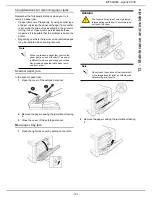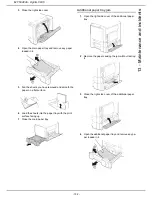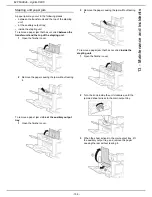- 115 -
MF 6990dn - Agoris C935
14 -
Troubleshooting
Image not suffi-
ciently fixed
Image is easily
smudged
The media used is damp.
Remove the loaded media and replace it with dry
media.
The media used is not
compatible (format, thickness,
type, etc.).
Only use compatible media supports (see
Recommendations for the paper [
146]).
The type of media is not
correctly defined in the printer
driver.
The type of media used (envelopes, labels, cards,
thick or glossy media, transparencies) must be
defined in the printer driver.
In the fuser unit, the cursors are
set to the position required for
printing on envelopes.
Before printing on any media other than envelopes,
remember to change the position of the cursors in the
fuser unit (see Loading envelopes into the manual
feeder [
12] for accessing the cursors).
Traces of toner or
residues on the
printed page
One or more toner cartridges are
defective or incorrectly installed.
Remove the toner cartridges and check their
condition.
Replace the defective toner cartridge(s).
Reinstall the toner cartridges correctly.
Traces of toner on
the underside of
the printed page
There is toner in the paper path. Print out several blank pages to eliminate the toner.
The transfer roller needs
cleaning.
Clean the transfer roller.
If the transfer roller needs replacing, contact a
maintenance technician.
Unusual motifs
(white, black or
colour) repeated at
regular intervals.
The laser lenses need cleaning.
Clean the laser lenses (see Cleaning the printer laser
lenses [
96]).
A toner cartridge is defective.
Identify which colour is responsible for the unusual
motifs and replace the corresponding toner cartridge
with a new one.
Image defects
The laser lenses need cleaning.
Clean the laser lenses (see Cleaning the printer laser
lenses [
96]).
A toner cartridge is leaking.
Remove the leaking toner cartridge. If it is defective,
replace it.
A toner cartridge is defective.
Identify which colour is responsible for the unusual
motifs and replace the corresponding toner cartridge
with a new one.
Symptom
Possible cause
Solution
Содержание MF 6990dn - Agoris C935
Страница 1: ...TELECOM User Manual MF 6990dn Agoris C935...