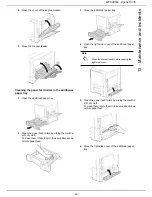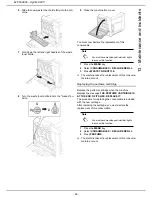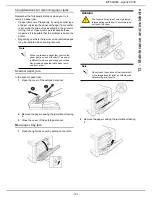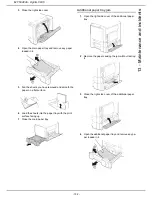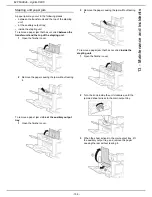MF 6990dn - Agoris C935
- 103 -
13 -
Maintenance and incidents
5
Fan the sheets you have removed and smooth the
paper on a flat surface.
6
Load the sheets into the paper tray with the print
surface facing up.
7
Close the additional paper tray.
Duplex module paper jam
1
Open the manual feeder.
2
Open the cover of the duplex module.
3
Remove the paper causing the jam without tearing
it.
4
Close the cover of the duplex module.
5
Close the manual feeder.
Fuser unit paper jam
1
Open the right side cover by pulling on the latch.
2
Lift the two levers holding down the fuser unit cov-
er, and lower the cover.
Содержание MF 6990dn - Agoris C935
Страница 1: ...TELECOM User Manual MF 6990dn Agoris C935...