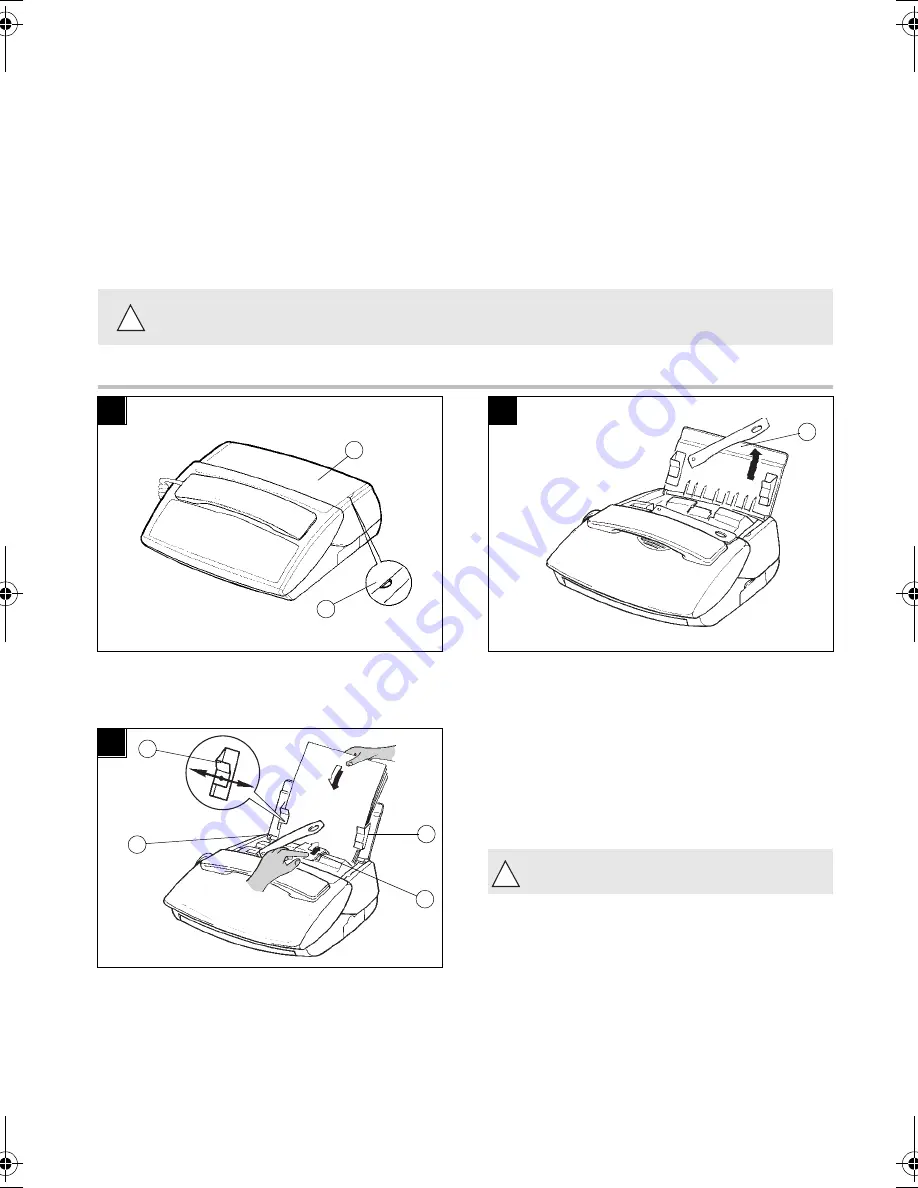
1
CHAPTER 1: INSTALLATION
1. UNPACKING THE UNIT
Check the presence of the following items:
Main unit
Telephone cable
Power adapter
Paper
Telephone handset
User manual
2. OUTPUT PAPER
FOR 390-I / 395-I MODELS
You may use any standard plain paper (A4 format photocopying paper, approx. 80 g/m
2
). However, for
optimal print quality results, we suggest you use the type of paper recommended by the manufacturer.
1
2
To open the fax access door (1), use notch on the side
(2).
Lift the paper support bracket (3).
Prepare a stack of A4 paper (30 sheets max.).
Press the clip (5) to insert the paper in the unit’s paper
store.
Insert the paper between the paper guides (4 and 6).
Adjust the left paper guide (4) to the width of the paper
3
Lift the support guide (7) to facilitate print-
out stacking.
!
1
2
3
6
5
7
4
!
Liasse 23228000-2 A (T).book Page 1 Jeudi, 5. août 1999 9:26 09
Содержание PHONEF@X INTERNET 390-i
Страница 6: ...NOTE POUR L IMPRIMEUR VOIR BAT...
Страница 7: ......
Страница 49: ...42...
Страница 51: ...44 LIASSE 23228000 2 A...























