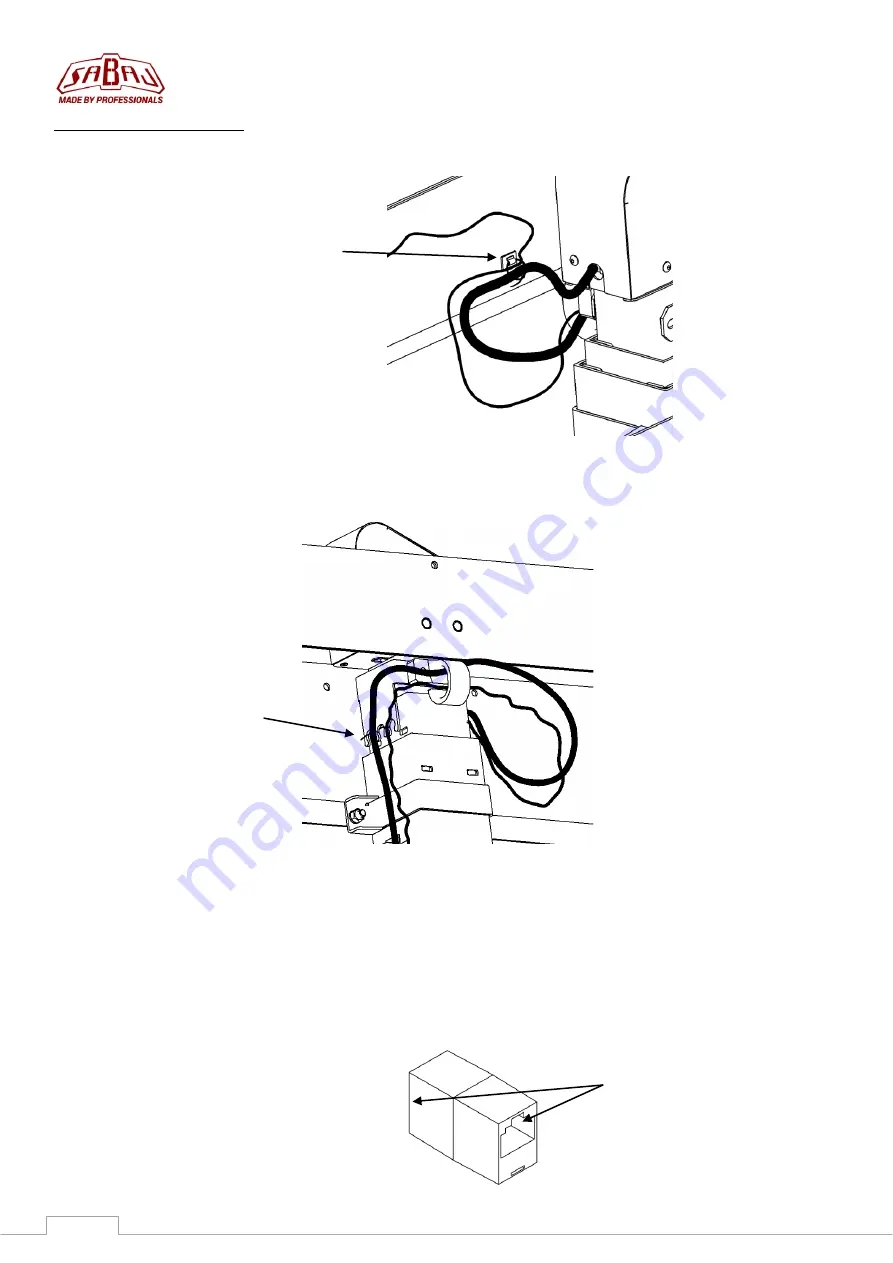
K-ROTOLIFT RF + AUTOLID
24
Cable management
15. Attach the stick-on cable brackets on the beam near the head at the top of the lift (fig. 15).
16. Lead all the TV cables through the cable entry. Fasten the cables with cable ties (page 17)
to the self-adhesive holders (fig. 16).
NOTE:
Make sure to leave necessary lenght to ensure that TV rotation will be unaffected . Optimal
supply is
32 cm
.
17. You can plug your TV power plug in the socket provided with the Control Box or to the main
power supply. This will allow you to use POWER GUARD function, as well as it will power
your TV. This step is not necessary. The socket provided can power any other appliances
up to 1000W.
18.
For easy cable management - the Autolid cable is divided with an RJ-45 cable coupler
(Fig. 17).
Stick-on cable bracket
fig. 15
Attach all cables using cable
ties to the cable holder
fig. 16
fig. 17
RJ-45 sockets for
connecting the head
cables







































