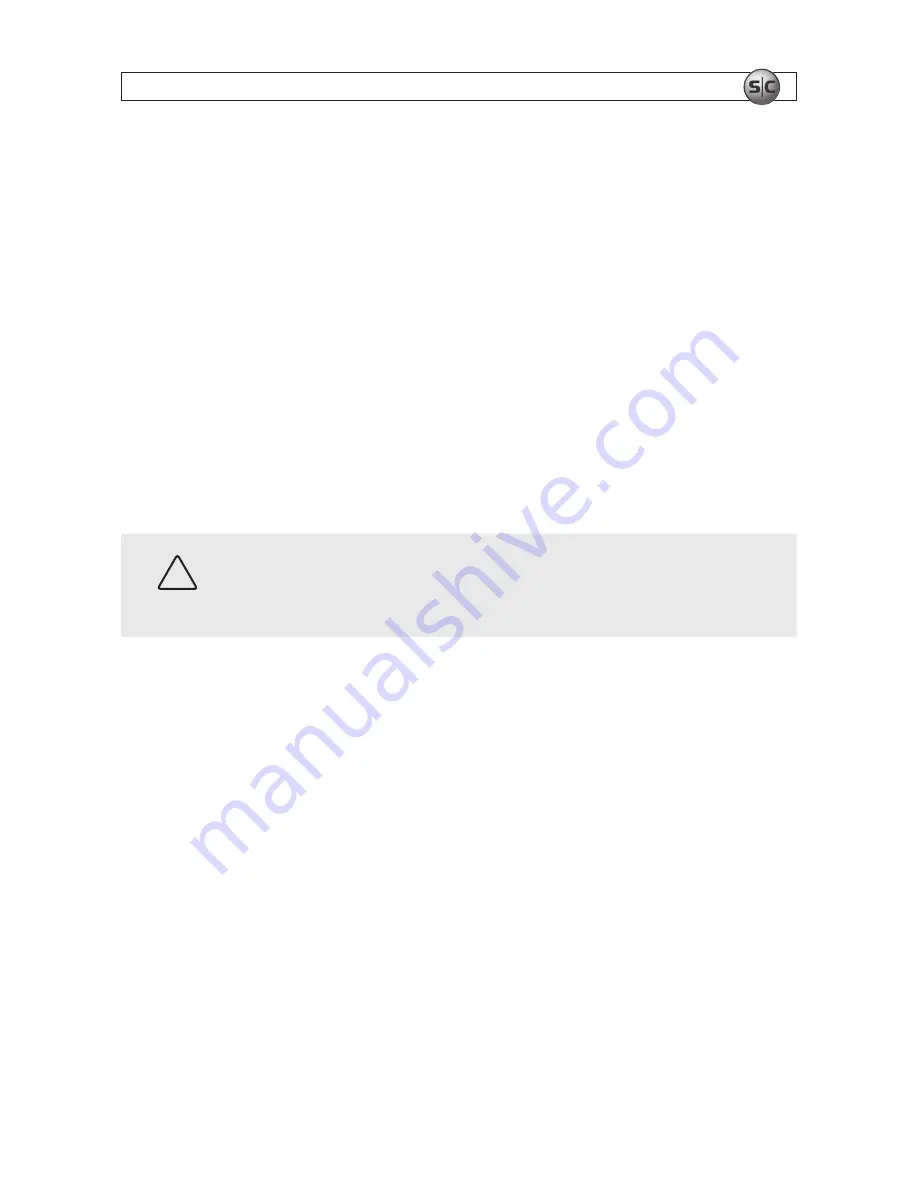
25
H.264 Network Video Encoder
SECTION 2: INSTALLATION AND SETUP
7.
At each (DI) sensor, cause a condition that would be produce an alarm condition. Verify that the
alarm reporting (DO) device indicates the alarm, and that the alarm is reported as configured
through the browser.
8. If an RS-485 device was connected to the encoder, use the browser PTZ button and verify the
RS-485 connection.
2.11 Cleaning
Clean the encoder with an approved cleaning solution and a lint free cloth.
•
Dust can be removed from the unit by wiping it with a soft damp cloth. To remove stains, gently rub
the surface with a soft cloth moistened with a mild detergent solution, then rinse and dry it with a
soft cloth.
•
Remove all foreign particles, such as plastic or rubber materials, attached to the encoder housing.
These may cause damage to the surface over time.
CAUTION
Do not use benzene, thinner or other chemical products on the encoder assembly; these
may dissolve the paint and promote damage of the surfaces. Before using any chemical
product, read the accompanying instructions carefully.
Содержание BLK-IPE101
Страница 32: ...30 www sc black com APPENDIX B DIMENSIONS APPENDIX B Dimensions...
Страница 34: ...32 www sc black com...








































