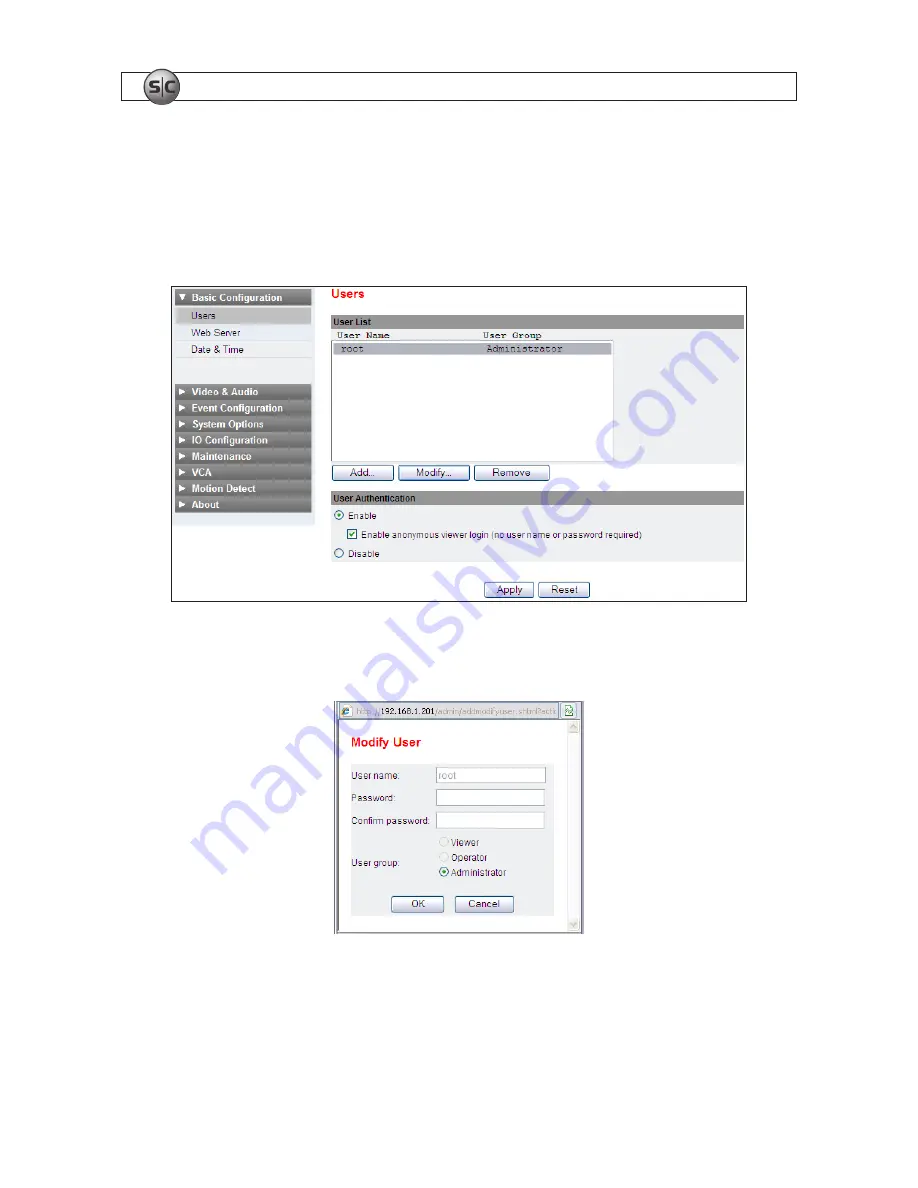
20
www.sc-black.com
SECTION 2: INSTALLATION AND SETUP
c. Select the Sync Source and Interval you prefer.
d. Click
Apply
.
7.
In the Basic Configuration menu, click
Users
.
8. In the User List, click
root
, and then click
Modify
and follow the prompts. Setup the root user with
a new password and click
OK
.
9. In the Users menu, click
Apply
, then click
OK
to restart the webserver (if you wish to do so at this
time).
Содержание BLK-IPE101
Страница 32: ...30 www sc black com APPENDIX B DIMENSIONS APPENDIX B Dimensions...
Страница 34: ...32 www sc black com...













































