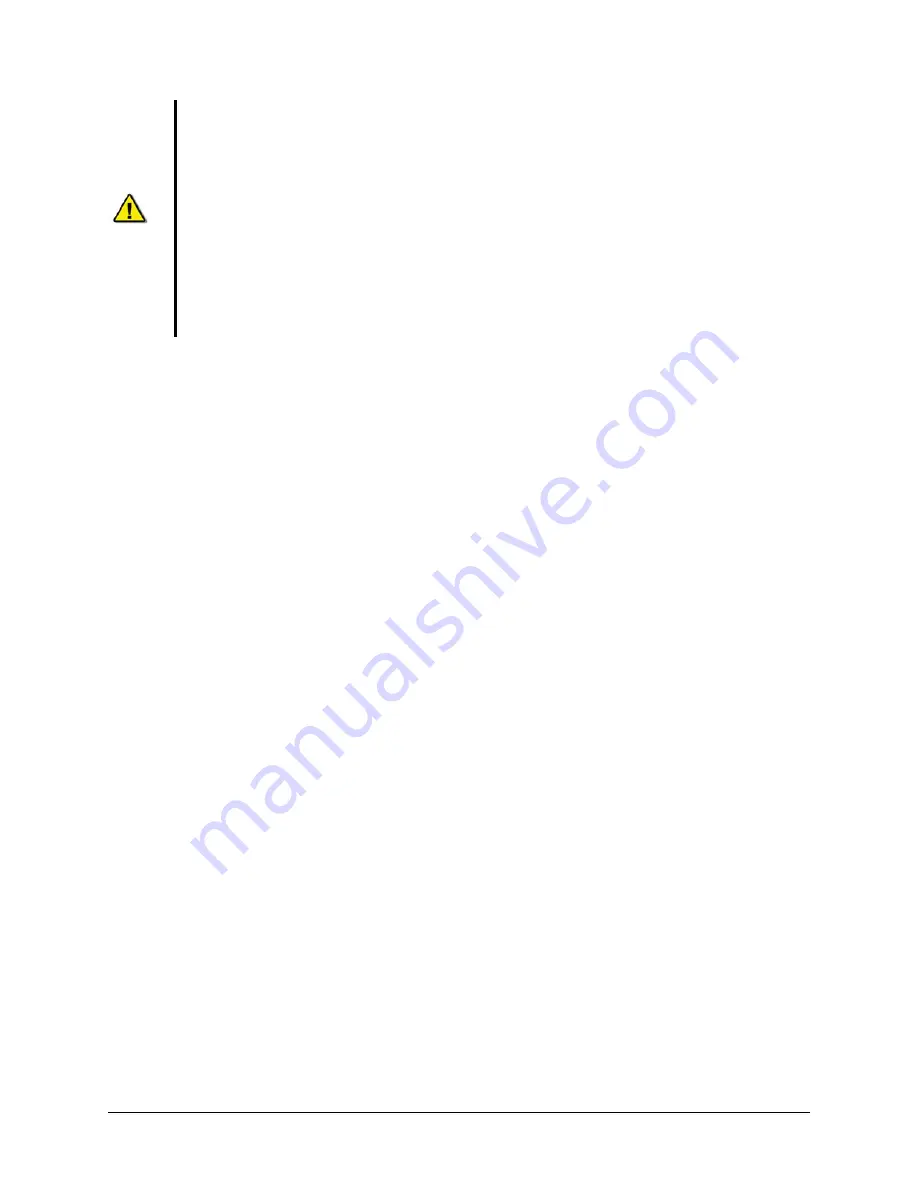
VDR-100G2/G2S Operation User Manual
37
RUT-UM-02-002_Rev. 2.0
Important! If Auto Archiving is enabled, do not physically disconnect the Remote Storage
Module before disconnecting it from the system via the OAU. See Section 5.1.4 -
Disconnecting the RSM for instructions on disconnecting via the OAU.
It is also recommended to power off the unit prior to physically disconnecting it.
Once the RSM is physically disconnected from the DMM, it will take approximately one (1)
minute for the system to recognize this disconnect. DO NOT reconnect the RSM before this
one (1) minute wait period has elapsed, as it will not be recognized by the system. If the
RSM is accidentally reconnected before the one (1) minute wait period has elapsed,
physically disconnect the RSM from the DMM and wait one (1) minute before physically
reconnecting. Once the RSM is physically connected, connect to the DMM software via the
OAU.
5.1.1
Copy Current Data
To copy the current data from the internal drive of the DMM to the USB Memory Stick/RSM, the following
steps must be completed:
Press the “RSM” key on the OAU menu pad
Highlight ‘Copy Data’ and press ‘Enter’ on the OAU menu pad
Highlight ‘Copy Current Data’ and press ‘Enter’ on the OAU menu pad
The full data set residing on the internal drive of the DMM will be copied to the USB Memory Stick/RSM.
As the data is copied, the OAU display may indicate the percentage of data that has been copied
dependant upon the size of the download. To cancel the download, simply press “Cancel” on the OAU
menu pad.
5.1.2
Copying Secured Data
Data sets can be secured on the internal drive of the DMM at any time via the OAU menu pad. If
sufficient space does not exist on the internal drive to secure a data set, the oldest secure data set will be
automatically deleted. Therefore, it is convenient to copy any one of these secure data sets to the USB
Memory Stick/RSM.
Secured data sets can be copied to the USB Memory Stick/RSM for longer term storage or for portability
to shore side facilities. To copy a secured data set to the USB Memory Stick/RSM, the following steps
must be completed:
Press the “RSM” key on the OAU menu pad.
Highlight ‘Copy Data’ and press ‘Enter’ on the OAU menu pad.
Highlight ‘Copy Secured Data’ and press ‘Enter’ on the OAU menu pad.
All available secured data sets (displayed in yyyy-mm-dd-hr-mt format) will become visible.
Secured data sets appear two (2) per screen. If more than two (2) secured data sets exist, press
the “Prev” and/or “Next” buttons on the menu pad to scroll through all sets available. The total
number of data set screens available is shown on the screen (for example, “Page 3/21”).
Once the desired data set is highlighted, press the “Enter” key on the OAU keypad. Press the
“Enter” key again to confirm the download.
Содержание VDR-100G2
Страница 2: ......
Страница 4: ...This page is intentionally blank...
Страница 6: ...This page is intentionally blank...
Страница 36: ...VDR 100G2 G2S Operation User Manual 26 RUT UM 02 002_Rev 2 0 This page is intentionally blank...
Страница 44: ...VDR 100G2 G2S Operation User Manual 34 RUT UM 02 002_Rev 2 0 This page is intentionally blank...
Страница 50: ...VDR 100G2 G2S Operation User Manual 40 RUT UM 02 002_Rev 2 0 This page is intentionally blank...
Страница 78: ...Inside back cover...
















































