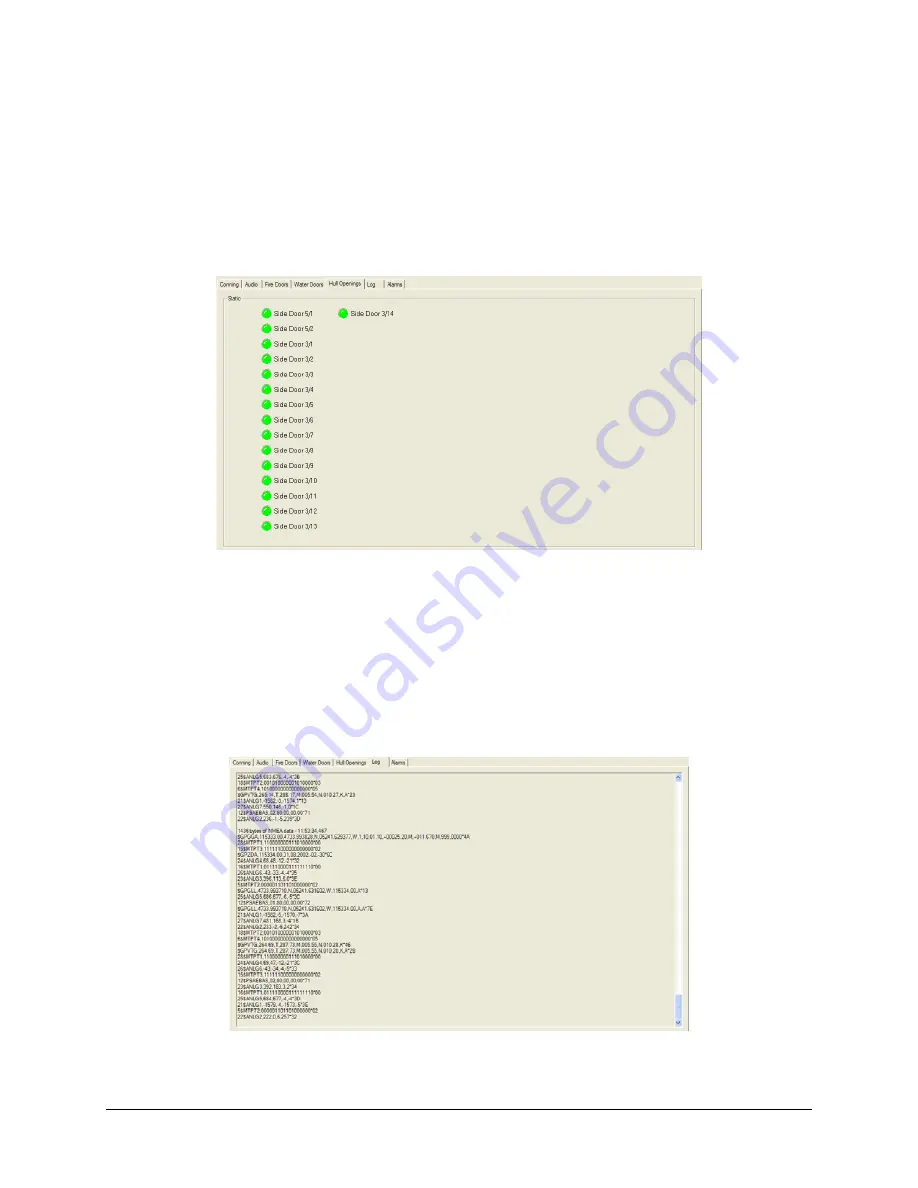
VDR-100G2/G2S Operation User Manual
55
RUT-UM-02-002_Rev. 2.0
6.13
Hull Openings Tab Screen
The Hull Openings Tab Screen displays information regarding the status of the ship’s hull openings. The
colour of the light adjacent to the door name, dependant upon the configuration, indicates an active (often
indicated with the colour red) or non-active (often indicated with the colour green) door or opening.
Should the number of hull openings exceed the initial screen space, a scroll bar will become visible
allowing a user to view all available.
Figure 6-26 - Hull Openings Tab
6.14
Log Tab Screen
The ‘Log’ Tab Screen displays the size of each type of data block and the time it was recorded. When
viewed in compressed time (fast forward), the size of data blocks written at each time-period is displayed,
but the actual NMEA strings are not. When played back in normal time, the ‘Log’ Tab Screen will also
display the NMEA strings.
‘Log’ information can be controlled via the Controls toolbar. To scroll illustrated information, press the
‘Pause’ button on the Controls toolbar and use the ‘Log’ scrollbar to navigate.
Figure 6-27 - Log Window
Содержание VDR-100G2
Страница 2: ......
Страница 4: ...This page is intentionally blank...
Страница 6: ...This page is intentionally blank...
Страница 36: ...VDR 100G2 G2S Operation User Manual 26 RUT UM 02 002_Rev 2 0 This page is intentionally blank...
Страница 44: ...VDR 100G2 G2S Operation User Manual 34 RUT UM 02 002_Rev 2 0 This page is intentionally blank...
Страница 50: ...VDR 100G2 G2S Operation User Manual 40 RUT UM 02 002_Rev 2 0 This page is intentionally blank...
Страница 78: ...Inside back cover...















































