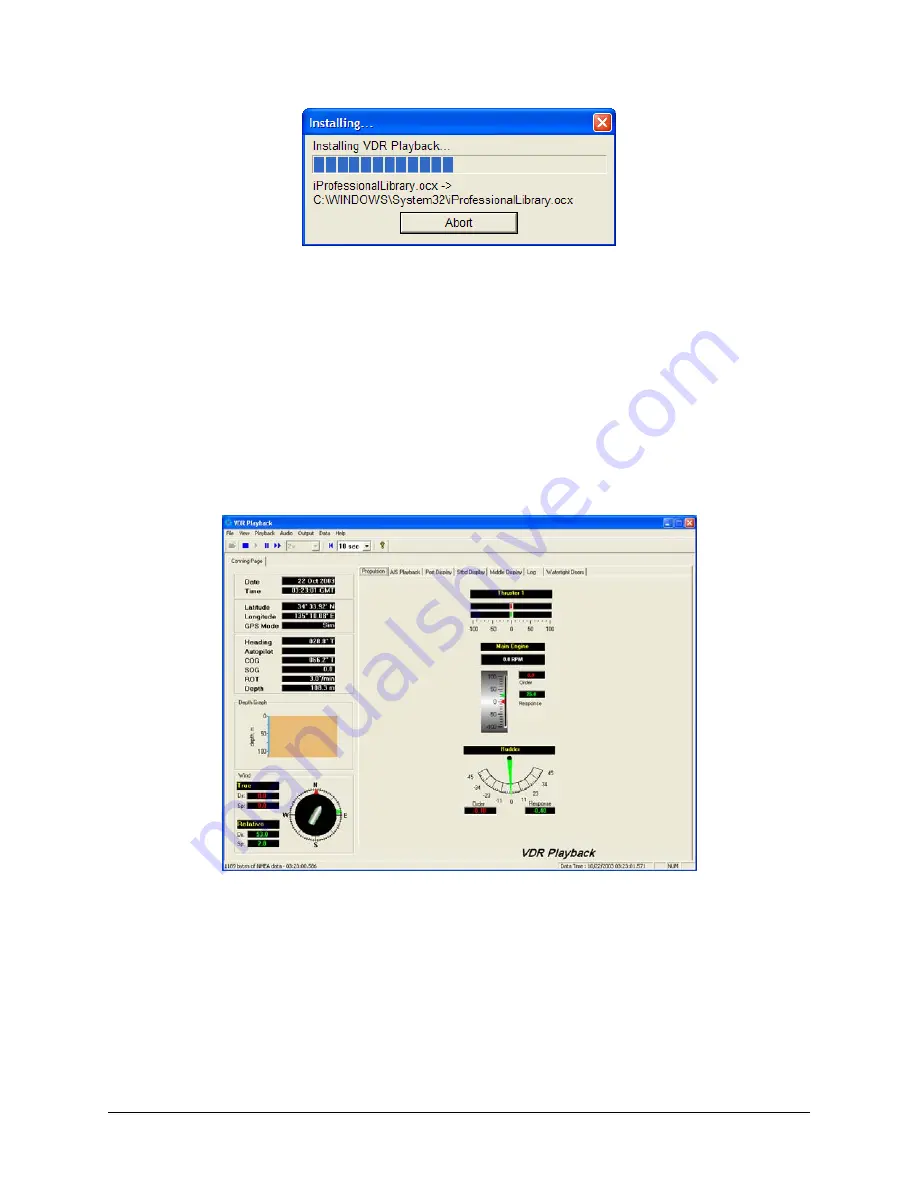
VDR-100G2/G2S Operation User Manual
42
RUT-UM-02-002_Rev. 2.0
Figure 6-3 - Installing Message Window
4. The install process will place a shortcut to the playback software on the desktop.
6.2
Starting the Playback Application
To start the playback application, double click the playback icon located on the desktop (as mentioned in
step 4 of the installation process above). The application will look similar to
shown below.
Note that the playback application interprets information provided in the ship’s
VDRPlayback.ini
file
therefore the playback interface may contain elements and controls different from what is shown below.
Figure 6-4 - Playback Software
6.2.1
Configuration File
The vessel displayed in the Playback application is automatically configured via the ship’s configuration
file, which is created by the installation technician during the installation of the VDR. The configuration file
pertaining to the ship whose data will be used by the Playback application must be located in an easily
accessed location on the local hard drive of the playback PC.
Содержание VDR-100G2
Страница 2: ......
Страница 4: ...This page is intentionally blank...
Страница 6: ...This page is intentionally blank...
Страница 36: ...VDR 100G2 G2S Operation User Manual 26 RUT UM 02 002_Rev 2 0 This page is intentionally blank...
Страница 44: ...VDR 100G2 G2S Operation User Manual 34 RUT UM 02 002_Rev 2 0 This page is intentionally blank...
Страница 50: ...VDR 100G2 G2S Operation User Manual 40 RUT UM 02 002_Rev 2 0 This page is intentionally blank...
Страница 78: ...Inside back cover...
















































