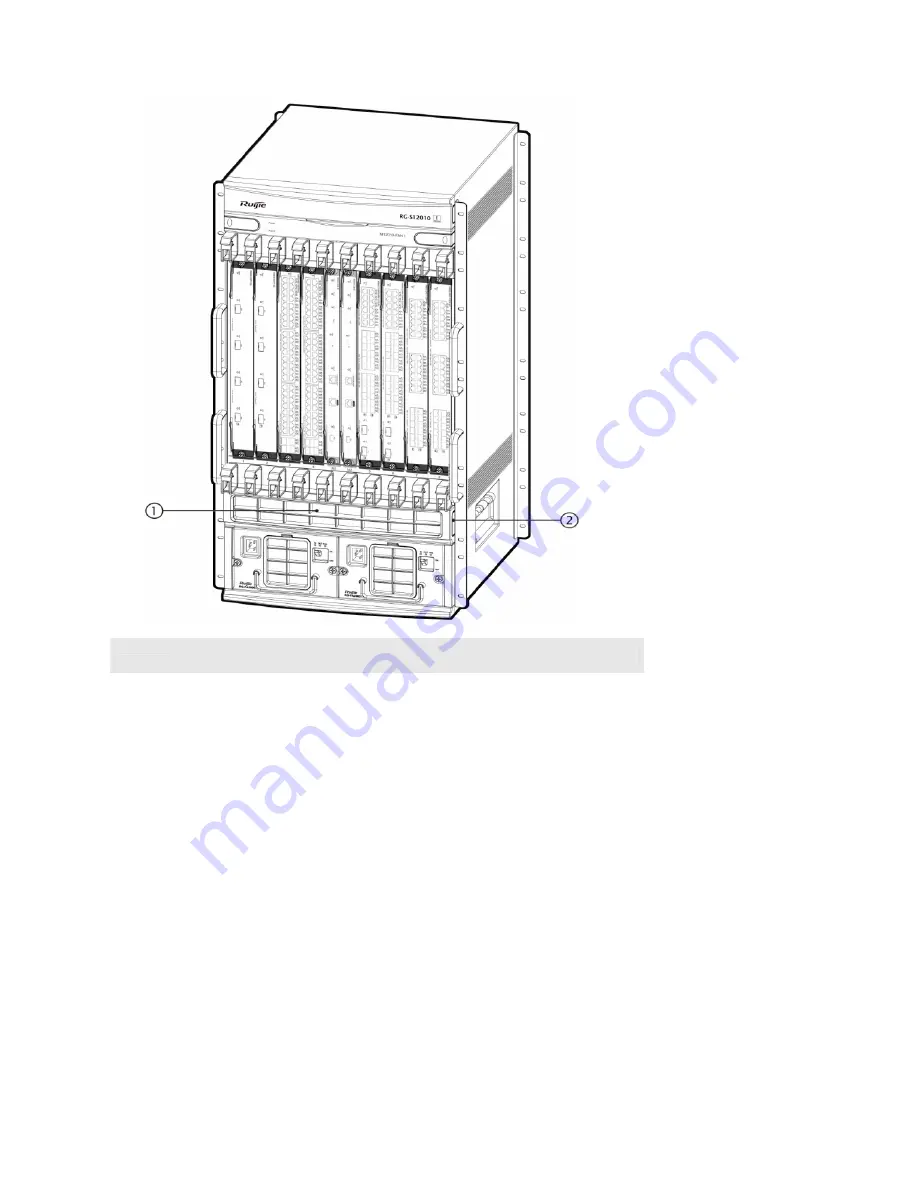
Note:
Plastic dust cap before the air filter
installation location
Buttons on the plastic dust cap
The simple steps for installing the air filters of the host management module and service module on the RG-S12010
are as follows:
1)
Insert the air filter along the guide rail and tighten the captive screws on the air filter.
2)
Install the plastic dust cap before the air filter by pressing firmly the two buttons of the plastic dust cap on the both
sides.
The simple steps for removing the air filters of the host management module and service module on the RG-S12010
are as follows:
1)
Press the buttons of the plastic dust cap to the bottom and remove the plastic dust cap.
2)
Loosen the captive screws on the air filter.
3)
Take out the air filter.
Installing the Power Supply
Installing the Power Supply of a Host System
The RG-S12000 provides AC power supplies: RG-PA1200I and RG-PA2000I. The RG-PD1200 and RG-PD2000 are
installed in a similar way. Before performing the following procedures, wear an anti-static wrist trap close to your kin and
keep it properly grounded.
Their installation steps are as follows:
1)
Use a cross screwdriver to remove the blank panel at any of the power supply slots and insert the power supply.
















































