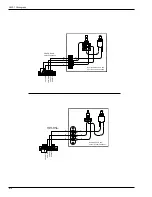DLW-1 Phonograph
8-4
21822662
REVENUE REPORTS
By clicking on a venue name you can view
details of the revenue generated and select options to generate reports for
specific time periods.
USAGE REPORTS
By clicking on a venue name you can view top songs, albums, and games. Options include list length (top 10 or top
40) and time period.
MUSIC REPORTS
The music reports screen will allow you to select from numerous options to view the most popular music by
geographic location, album, artist, genre, time period, etc.
SYSTEM REPORTS
What are System Reports?
System Reports are Ecast’s way of monitoring your units for you. When a unit is experiencing technical problems,
it will not respond to a system check and Ecast will post this on the DLW-1 Management System for your review.
How often are system reports carried out?
Every day after the venue has closed.
How to read system reports
Click System Reports at the top of the screen to get to the sections home page. A list of locations with either a check
mark or an “x” to the right of each name will appear. The check mark means all units at that venue are OK. The
“x” means a unit at that location isn’t working properly.
For a detailed system report on each location, click one of the venue names on the System Reports home page. A
list of units at that venue will appear with either a check mark or a circle next to each unit. A check mark indicates
that the unit is OK. A circle means the unit did not supply a report on the last system check and may not be working
properly.
Can I find out what’s wrong with a unit that is not working properly?
Not currently. Soon the System Reports section will tell you what each problem is and when it occurred.
What to do if a unit isn’t working
First, contact the location manager. Maybe the unit was accidentally unplugged or there is some other simple
explanation. If the venue manager can’t fix the problem, contact the distributor.
Содержание StarLink DLW-1
Страница 8: ......
Страница 22: ...DLW 1Phonograph 1 12 21822662 This page left intentionally blank...
Страница 37: ...Section 3 Venue Installation 21822662 3 11 THIS PAGE INTENTIONALLY LEFT BLANK...
Страница 39: ...Section 3 Venue Installation 21822662 3 13 THIS PAGE INTENTIONALLY LEFT BLANK...
Страница 50: ...DLW 1Phonograph 4 4 21822662 This page intentionally left blank...
Страница 72: ...DLW 1 Phonograph 5 22 21822662 This page intentionally left blank...
Страница 90: ...DLW 1Phonograph 8 8 21822662 This page intentionally left blank...
Страница 96: ...DLW 1 Phonograph 9 6 This Page Intentionally Left Blank...
Страница 120: ...DLW 1 Phonograph 10 24 21822662 SPANISHUSERINTERFACE...
Страница 128: ...DLW 1 Phonograph 10 32 21822662 This page left intentionally blank...
Страница 130: ...11 2 21822662 This page intentionally left blank...
Страница 132: ...11 4 21822662 Figure 11 1 Main Door Assembly External View 7 FLAT SCREEN Internet Jukebox 1 2 3 4 5 Starlink Starlink 6...
Страница 139: ...11 11 21822662 This page intentionally left blank...
Страница 141: ...11 13 21822662 7 8 Figure 11 3A Shell Assembly Internal View 1000 Watt 2 Channel Preamp...
Страница 145: ...11 17 21822662 This page intentionally left blank...