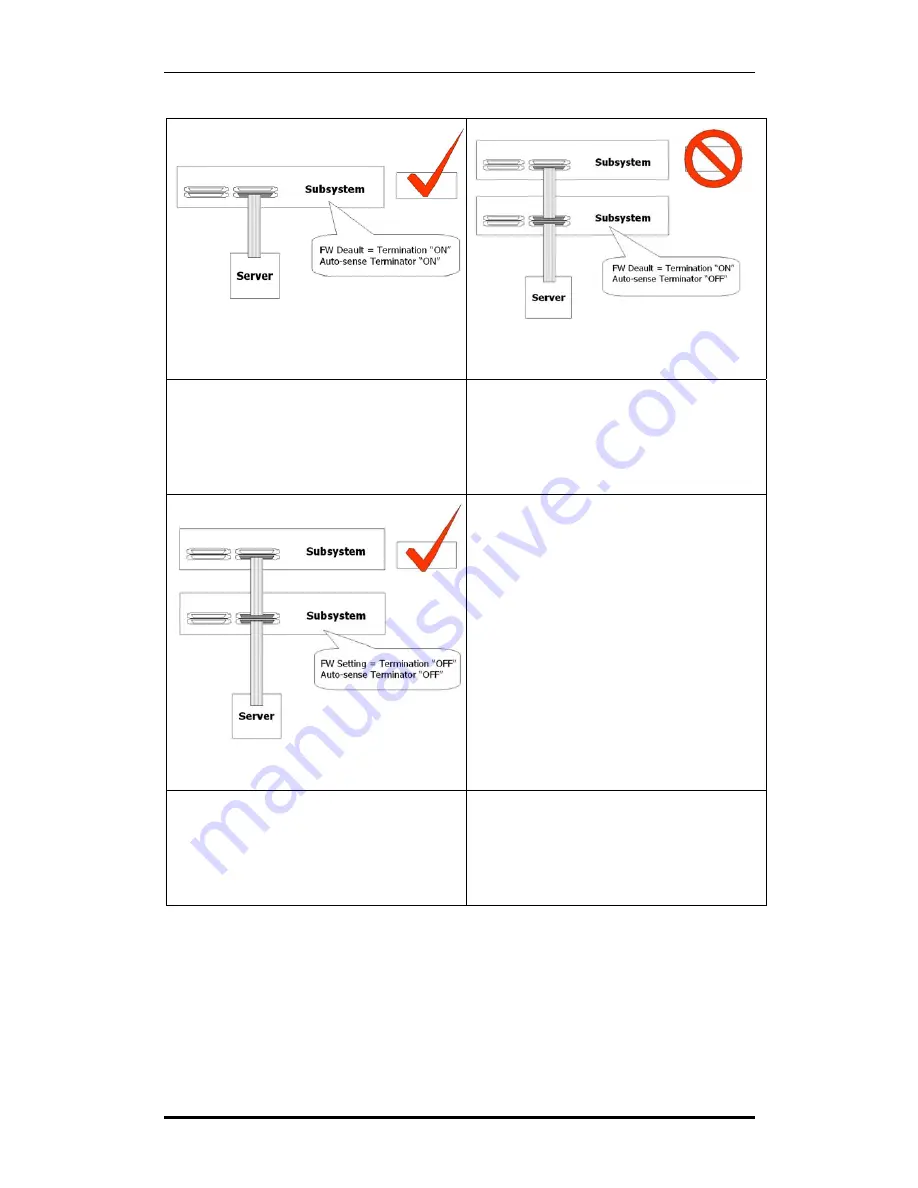
Chapter 4: Connection and Operation
SCSI Connection Overview
4-3
Figure 4- 2: Single Host Connection: Correct
Connection
Figure 4- 3: Dual-Host Connection: Incorrect
Connection
A server is connected to one of the host ports.
There is no need for further termination
configuration because the firmware default is
terminator ON, and the auto-sense terminator is
also automatically enabled.
The “IN” and “OUT” ports are separately
connected to a server and a cascaded enclosure.
The auto-sense terminator is disabled, while the
firmware setting remains effective. Problems will
occur on the SCSI bus.
Figure 4- 4: Dual Host Connection: Correct
Connection
The “IN” and “OUT” ports are separately
connected to a server and a cascaded enclosure.
The auto-sense terminator is automatically
disabled, and the firmware setting should be
manually disabled.
The firmware default for SCSI bus termination setting is “ON.” The bus termination
setting can be manually enabled or disabled on each SCSI channel. See the diagrams
below for different accesses to the termination control. More details about the
configuration process can be found in the
Generic Operation Manual
or the
RAIDWatch User’s Manual
that came with the Product Utility CD.
Содержание Galaxy Raid GALHDX-7370S-8U4D
Страница 28: ...Galaxy RAID GALHDX 7370S 8 12U4D Installation and Hardware Reference Manual Hot Swappable Components 1 16...
Страница 43: ...Chapter 2 Installation 2 15...
Страница 65: ...Galaxy RAID GALHDX 7370S 8 12U4D Installation and Hardware Reference Manual Power Off Procedure 4 12...
Страница 91: ...Galaxy RAID GALHDX 7370S 8 12U4D Installation and Hardware Reference Manual Spare Parts and Accessories B 4...
Страница 96: ...Appendix C Pinouts Main Power C 5 Main Power...
















































