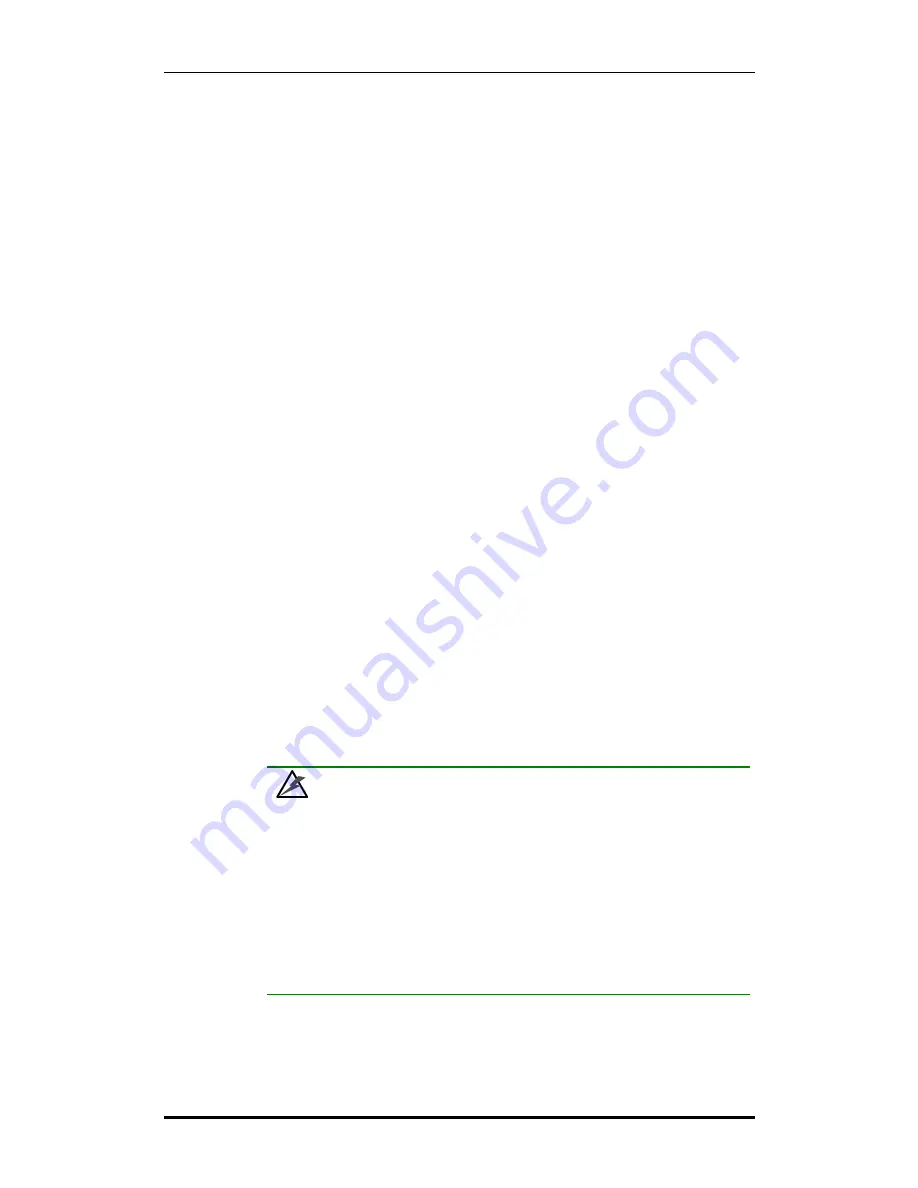
Chapter 2: Installation
Installation Overview
2-7
2.6 Installation Overview
2.6.1 Pre-installed
Components
The following components have been pre-installed in the GALAXY RAID
subsystem and therefore do not need to be installed.
•
2 - PSU modules
•
Cooling fan modules: 3 for 12 drive bays, or 2 for 8 drive bays
•
1 - RAID controller module
•
1 - Memory DIMM module (mounted on the controller)
•
1 - LCD keypad panel
•
2 - foldable forearm handles
•
1 - backplane
2.6.2 Uninstalled
Components
You must install the following components:
•
Drive sleds (integrated with the hard drives)
•
SCSI cables
•
A separately purchased BBU (a BBU is shipped in a different package)
2.7 Rackmounting
The subsystem is easily installed into a standard 19-inch rack cabinet using the
mounting holes on the sides of chassis.
WARNING!
Always use a slide, shelf or other chassis mounting hardware to
secure the Galaxy Raid in a rack cabinet.
NOTE: The front screws are not sufficient to properly hold the
chassis.
FAILURE TO PROPERLLY MOUNT THE GALAXY WITH
SLIDE, SHELF OR OTHER MOUNTING DESCRIBED
BELOW MAY CAUSE DATA CORRUPTION OR LOSS OF
DATA.
Содержание Galaxy Raid GALHDX-7370S-8U4D
Страница 28: ...Galaxy RAID GALHDX 7370S 8 12U4D Installation and Hardware Reference Manual Hot Swappable Components 1 16...
Страница 43: ...Chapter 2 Installation 2 15...
Страница 65: ...Galaxy RAID GALHDX 7370S 8 12U4D Installation and Hardware Reference Manual Power Off Procedure 4 12...
Страница 91: ...Galaxy RAID GALHDX 7370S 8 12U4D Installation and Hardware Reference Manual Spare Parts and Accessories B 4...
Страница 96: ...Appendix C Pinouts Main Power C 5 Main Power...
















































