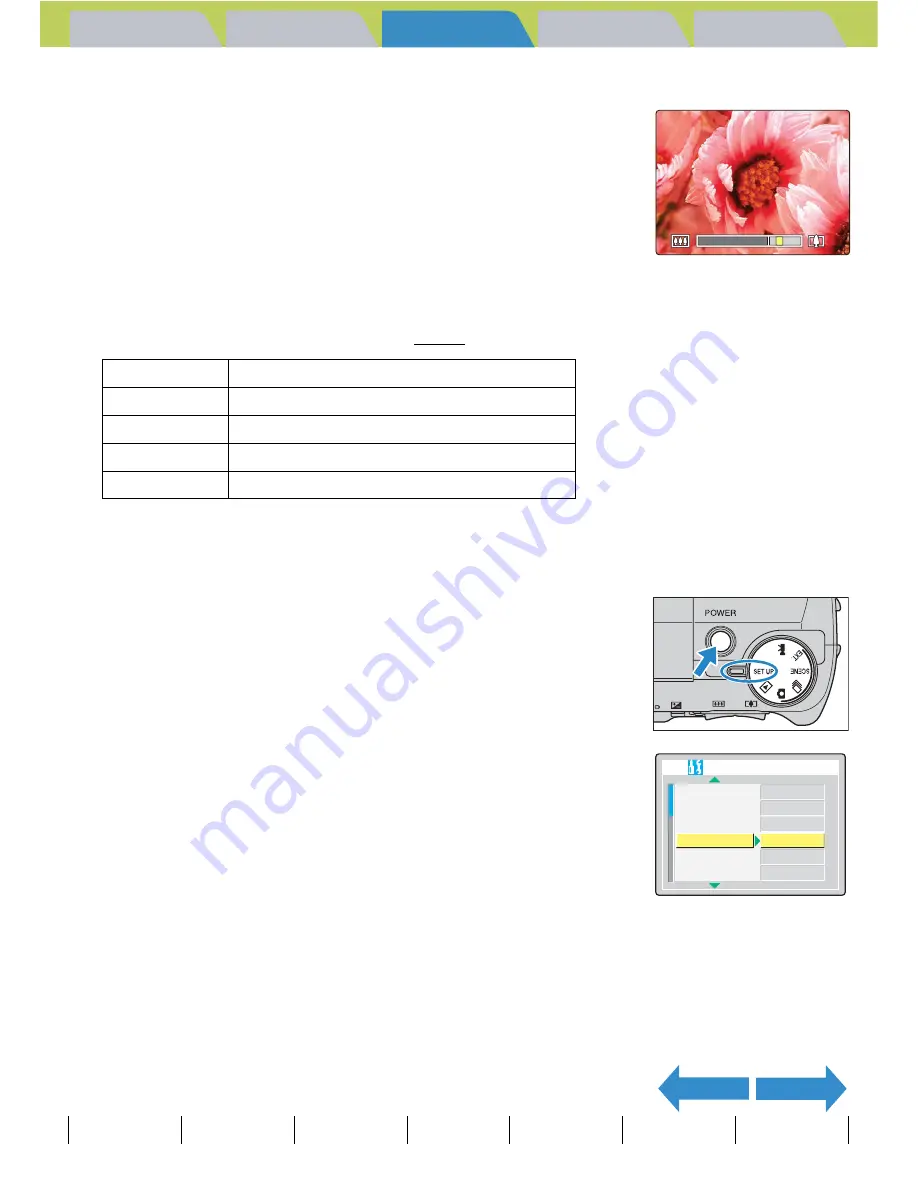
Introduction
Getting Ready
Taking Pictures
Playback
Set Up
GB-50
Taking Still Images
|
Using Continuous Shooting Mode
|
Shooting Movies
|
Selecting Scenes to Automatically Set the Focus and Flash
|
[
k
] Using Self-Timer
|
Using Zoom (Wide-angle and
Telephoto)
|
Using Flash
|
Adjusting Brightness
|
Setting Focus
|
Displaying Information on the LCD Monitor
|
Selecting the Number of Pixels (Image Size) and the Quality
|
Adjusting Image
Colors and Other Settings
|
Switching Display Screen (Electronic Viewfinder and LCD Monitor)
|
Setting the exposure and focus during continuous shooting (Drive mode)
NEXT
BACK
Contents (Top page) Detailed Contents
Index
Nomenclature
Menus and Settings
Troubleshooting
2
When the image is fully zoomed in,
release the zoom button and then press
the zoom button
T
again.
The image is enlarged successively by 1.3x, 1.6x, 2.0x, 3.0x, 4.0x, 5.0x
and 6.0x (digital zoom).
While you are using the digital zoom, a dedicated zoom bar for the
digital zoom is displayed to the right of the optical zoom bar.
The magnification available using the digital zoom differs depending on
the number of pixels (image size) specified (
Æ
p.75).
Switching the Digital Zoom ON and OFF
You can use the procedure below to disable the digital zoom.
1
Set the mode select dial to "
G
" and
turn the camera on.
2
Press the up
u
or down
d
button to
select [DIGITAL ZOOM] and then press
the right button
r
.
Image size
Available digital zoom magnification
2272x1704
up to 4.0x
1600x1200
up to 5.0x
1280x960
up to 6.0x
640x480
up to 6.0x
X1.3
1.3
X1.3
AF MODE
BRIGHT CNTRL
DATE
DIGITAL ZOOM
FORMAT
SAF
STANDARD
2004.01.01
ON
EXECUTE
POWER SAVE
3MIN.
SET UP(1/3)






























