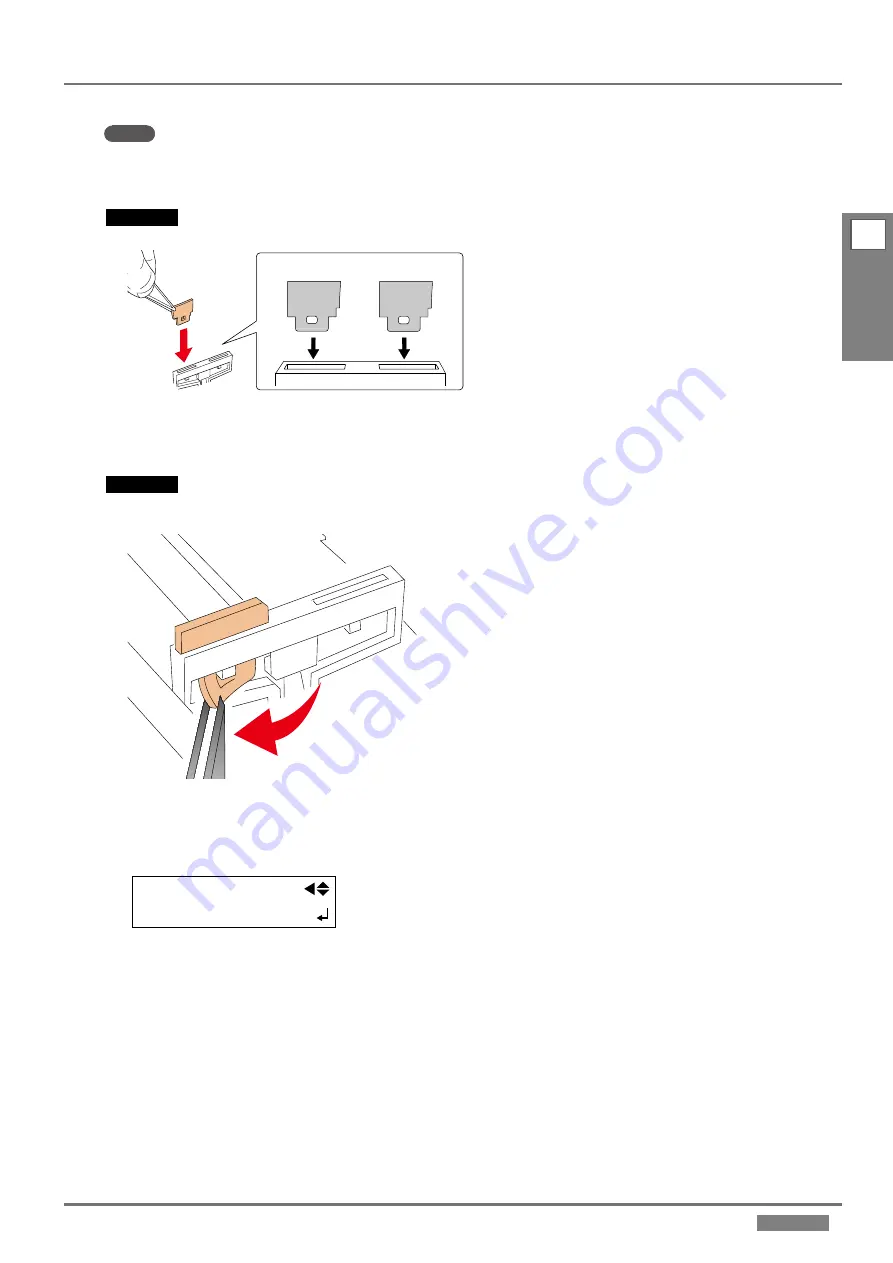
1-18
LEF2-300
1
R
EPLACEMENT
Wiper Replacement
NOTE
Clean ink on the wiper frame and the scraper with a cleaning stick.
4.
Attach new wipers.
CAUTION
Insert the wipers with the orientation shown in the figure.
Front
5.
Insert the wipers with the orientation shown in the figure.
CAUTION
Use tweezers to press the area shown in the figure, and attach the wipers to the hooks. Make sure the wipers catch on the
hooks. If the wipers are not hooked, they may fall off during operation.
6.
Close the front cover. Press the [ENTER] key.
7.
The print-head carriage moves back to the standby position, and the print head cleaning starts automatically. When the
cleaning is finished, the screen shown in the figure appears.
MAINTENANCE
REPLACE WIPER
Содержание VersaUV LEF2-300
Страница 240: ...3 1 LEF2 300 3 supplement Chapter 3 Supplement Motor Errors 3 2 Service Call Errors 3 3 Sensor Map 3 6 Wiring Map 3 9 ...
Страница 249: ...3 10 LEF2 300 3 supplement Wiring Map ...
Страница 250: ...4 1 LEF2 300 4 Service Activities Chapter 4 Service Activities Installation Checklist 4 2 Maintenance Checklist 4 14 ...






























