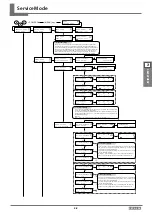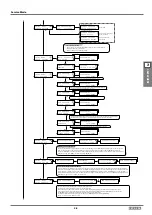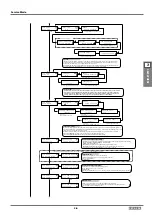2-2
LEF2-300
2
Adjustment
Service Mode
PRINT MENU
HEAD RANK
HEAD RANK
HEAD 1
HEAD RANK
HEAD 4
HEAD RANK 4
1234567 (1/5)
HEAD RANK 1
1234567 (1/5)
+ POWER ON
[ MENU ] key
SERVICE MENU
PRINT MENU
SERVICE MENU
MENU
PRINT MENU
HEAD ADJUST
HEAD ADJUST
BIAS/VERTICAL
BIAS/VERTICAL
PERFORMING
TEST PRINT
TEST PRINT
TEST PRINT
PERFORMING
TEST PRINT
HEAD ADJUST
HORIZONTAL
HORIZONTAL
H1 H3 H4
2 3 2
HORIZONTAL
DT1, Low
HORIZONTAL
DT3, Low
H1 H3 H4
2 3 2
H1 H3 H4
2 3 2
HORIZONTAL
DT6, Low
HORIZONTAL
DT8, Low
H1 H3 H4
2 3 2
TEST PRINT
HEAD ADJUST
BI-DIR.DEFAULT
BI-DIR.DEFAULT
TEST PRINT
1234
PERFORMING
TEST PRINT
H1 H2 H3
2 1 3
BI-DIR.DEFAULT
DT1, Low
BI-DIR.DEFAULT
DT3, Low
H4
2
BI-DIR.DEFAULT
DT1, High
BI-DIR.DEFAULT
DT3, High
H1 H2 H3
2 1 3
BI-DIR.DEFAULT
DT6, Low
BI-DIR.DEFAULT
DT8, Low
H4
2
BI-DIR.DEFAULT
DT6, High
BI-DIR.DEFAULT
DT8, High
Head rank setting
This menu is used for entering the head rank for each 4 head with 35 digit number
and alphabet. The digits can be changed with [left] and [right] keys and parameters
can be changed with [up] and [down] keys. The digit being changed is marked with an
under bar. Press the [ENTER] key to save the settings.Warning sound goes off when the
calculation for verification. CHECK SUM, is not correct, in order to avoid input error.
When 2D barcode reader QP201 is used, the setting is changed from the default to
[header:STX] [speed: 9600bps] and other parameters are the same as the default.
* When the ink type is selected to ECO-UV4 or PIGMENT
* When the ink type is selected to ECO-UV2
Test pattern printing
Cursor can be moved with [left] and [right] keys to select from H1 to H4, and value
can be selected with [up] and [down] keys.
The value being selected is marked with an under bar. It returns to the former menu y
pressing [left] key when the cursor is on the head of the left end. H2 is defined as the
standard head in this case.
Default: 0
Range: -15 to +15dot (changeable by 0.5dot) 0.5dot is indicated as 1/2.
Test pattern printing
Cursor can be moved with [left] and [right] keys to select each print head,
and value can be selected with [up] and [down] keys. It returns to the
former menu by pressing [ENTER] key.
The value being selected is marked with an under bar. When H1 is being
set, canceled with [Left] key.
Default:
**
0 [up] and [down] keys to start setting from standard (15)
Range: 0 to 40 dot (changeable by 0.5dot) 0.5dot is indicated as 1/2.
Test pattern printing
Cursor can be moved with [left] and [right] keys to select each print head,
and value can be selected with [up] and [down] keys. It returns to the
former menu by pressing [ENTER] key.
The value being selected is marked with an under bar. When H1 is being
set, canceled with [Left] key.
Default:
**
0 [up] and [down] keys to start setting from standard (15)
Range: 0 to 40 dot (changeable by 0.5dot) 0.5dot is indicated as 1/2.
* When the ink type is selected to ECO-UV4 or PIGMENT
* When the ink type is selected to ECO-UV2
Содержание VersaUV LEF2-300
Страница 240: ...3 1 LEF2 300 3 supplement Chapter 3 Supplement Motor Errors 3 2 Service Call Errors 3 3 Sensor Map 3 6 Wiring Map 3 9 ...
Страница 249: ...3 10 LEF2 300 3 supplement Wiring Map ...
Страница 250: ...4 1 LEF2 300 4 Service Activities Chapter 4 Service Activities Installation Checklist 4 2 Maintenance Checklist 4 14 ...