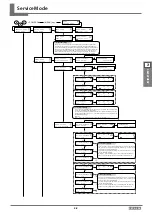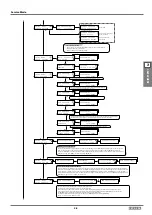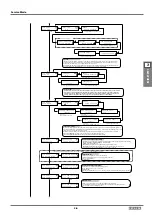2-4
LEF2-300
2
Adjustment
Service Mode
I/S MENU
WIPER AGING
WIPER AGING
FAILED !!
WIPER AGING
COMPLETED
I/S MENU
CARTRIDGE
CARTRIDGE
IC CHECK
IC CHECK
SLOT1 INSERT
IC CHECK
SLOT1 ERROR
IC CHECK
SLOT1 OK
IC CHECK
SLOT7 INSERT
IC CHECK
SLOT7 ERROR
IC CHECK
SLOT7 OK
IC CHECK
COMPLETED
IC CHECK
SYSTEM ERROR
IC CHECK
COMPLETED
IC CHECK
SLOT1 ERROR
NOW PROCESSING..
I/S MENU
I/S CHECK
I/S CHECK ERROR
WIPER
SERVICE MENU
I/S MENU
I/S CHECK
COMPLETED
NOW PROCESSING..
I/S MENU
PUMP CHECK
PUMP CHECK
PUMP SUCTION
PUMP CHECK
PUMP RELEASE
PUMP SUCTION
AB
PUMP RELEASE
AB
PUMP SUCTION
CIR-PUMP
PUMP RELEASE
CIR-PUMP
NOW PROCESSING..
NOW PROCESSING..
NOW PROCESSING..
NOW PROCESSING..
I/S MENU
I/S CONTROL
I/S CONTROL
WIPER
WIPER
FRONT
Normal
Error
Checking
Ink system check
This menu is for checking the motors and sensors of cap (Up/Down), wipers and slider.
**Make sure to move the head carriage towards left off the capping unit before performing this check. Otherwise,
it may damage head, cap or wiper unit.
Error Displays CAP: Error is found on capping motor or capping sensor.
WIPER: Error is found on wiper motor or wiper sensor.
Pump motor check
This is for checking the pump motor. The rotation for both ink suction and release can be
checked. All pump motors rotate for 5 seconds and stop.
Wiper check
WIPER: Move the wiper towards front and rear.
Option: FRONT/CLEANER ADJ./REAR Default: FRONT
**Caution: When moving the head carriage by hand, pay attention to the cap height and wiper position
to avoid clashing. Also, when moving the cap and wiper, pay attention to the carriages,
especially to the head carriage.
Remove all cartridges before pressing ENTER
Set cartridge to SLOT1
Normal
Error (beeps 2 times)
Error
Normal
From SLOT1 to 7 in order
Set cartridge to SLOT7
Error
Normal
IC check
All cartridges must be removed
before entering IC CHECK menu. It
detects ink cartridge IC, writes and
loads information, and checks the
communication. First of all, it
confirms if there is the driver for IC detection. The left display indicates
that error is found on driver.
Next, IC communication is checked individually by SLOT. When a
cartridge is inserted, it automatically starts to communicate with
the cartridge IC and checks it. Display shows [OK], when the
communication is done properly.As cartridge is removed, the next
cartridge SLOT number to be inserted is displayed. Starting from SLOT1,
it continues to SLOT7 in order. When checking SLOT7 is completed, the
following message is displayed.
It returns to IC CHECK menu by
pressing ENTER key. When
communication is failed, it displays
as below.
It returns to IC CHECK menu by
pressing ENTER key.
*Any cartridge can be used for this check as long as it has IC chip on it.
*No information is written on IC chip during this check.(Normally, the
count of the cartridge installation is written. However, the count of the
installation in this check is not written.)
*Before this IC check, make sure cartridge sensor is working properly.
Содержание VersaUV LEF2-300
Страница 240: ...3 1 LEF2 300 3 supplement Chapter 3 Supplement Motor Errors 3 2 Service Call Errors 3 3 Sensor Map 3 6 Wiring Map 3 9 ...
Страница 249: ...3 10 LEF2 300 3 supplement Wiring Map ...
Страница 250: ...4 1 LEF2 300 4 Service Activities Chapter 4 Service Activities Installation Checklist 4 2 Maintenance Checklist 4 14 ...