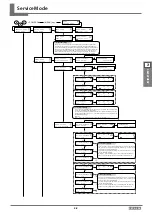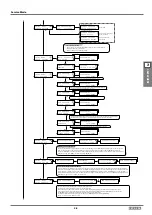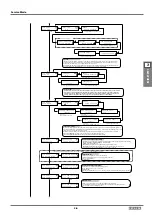2-13
LEF2-300
2
Adjustment
Information
Necessary tools
Software
Peck
Latest firmware
Typical work time
Contents of work
Time
Firmware upgrade
5 min.
Workflow
CAUTION
It is necessary to prepare the following to upgrade/install the firmware.
•
Firmware
•
Windows computer (Network port is required.)
•
Peck.exe
•
Network cable
1.
Connect the machine to a computer by using a Network cable.
2.
Plug the power code. Turn on the main power switch, and then turn on the sub power switch.
Firmware Upgrade
Содержание VersaUV LEF2-300
Страница 240: ...3 1 LEF2 300 3 supplement Chapter 3 Supplement Motor Errors 3 2 Service Call Errors 3 3 Sensor Map 3 6 Wiring Map 3 9 ...
Страница 249: ...3 10 LEF2 300 3 supplement Wiring Map ...
Страница 250: ...4 1 LEF2 300 4 Service Activities Chapter 4 Service Activities Installation Checklist 4 2 Maintenance Checklist 4 14 ...