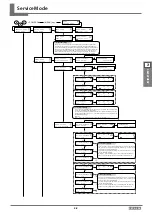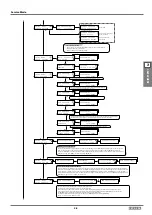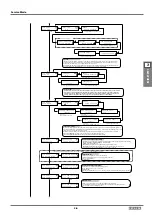2-7
LEF2-300
2
Adjustment
Service Mode
POINTER CHECK
LED:*
SUB MENU
LCD/LED/BUZ CHK
SUB MENU
POINTER CHECK
Carriage moves to the check position
SUB MENU
PORT CHECK
DETECTING...
00: 0B
NETWORK
B3:1073741624B
NOW PROCESSING..
NOW PROCESSING..
SUB MENU
CLOCK
CLOCK
DATE
DATE
11/04/01
DATE
11/04/01
CLOCK
TIME
TIME
01:01:59
TIME
01:01:59
TIME
01:01:59 B
TIME
01:01:59 B
SUB MENU
EXT. PORT CHECK
EXT.PORT CHECK
ST.LIGHT TEST
ST.LIGHT TEST
EXT.PORT CHECK
PORT B OUT
PORT B OUT
000000
EXT.PORT CHECK
PORT B IN
PORT B IN
000000
EXT.PORT CHECK
BUILD NO.
BUILD NO.
Ver.1.0
SUB MENU
DIP SW CHECK
DIP SW CHECK
100100
bit # [ 1 2 3 4 5 6 ]
SUB MENU
KEY CHECK
KEY CHECK
NONE
STATUS LIGHT test
EXTARNAL PORT B IN test
When you press the [Enter] key, a signal will be inputted from the input
terminal of the expansion terminal B.
BUILD NO.
EXTARNAL PORT B OUT test
SUB MENU
MAINTE. MSG.
MAINTE. MSG.
NONE 100 hours
Display
[Year/Month/Day]
[Year/Month/Day]
Edit
Display
Edit
It shows [B], when
battery is dead.
Date and time setting
This menu is to display and edit the date and time. When it detects the battery exhaustion, [B] is indicated on the time display. In this case,
battery needs to be replaced. However, [B] does not disappear automatically when the battery is replaced. [B] is deleted, when the time is
newly set up with [ENTER] key on the time edit menu.
When the real time clock is not active due to battery exhaustion, the maintenance operation may be performed improperly, such that it
performs cleaning every time the main power is turned on. The time set here is used for periodic maintenance operations and the time record
of event log function. Be aware that it affects the maintenance operations if the time is changed.
When this setting is changed, it is recorded on event log. The time before change is used for the log time, and the new time is recorded as an information.
DIP switch check
This menu is to check dip switch. It displays the real-time status of the No.1 to 6
from the left. [0] is OFF and [1] is ON.
Key check
This menu is to check the operation of panel keys. On this menu, it shows [NONE] on the lower LCD when any key has not been pressed. It
shows the key name when some key is pressed. And it shows a message of [KEY ERROR] when two keys or more are pressed at the same
time, and it is considered that no button is pressed. You can exit this menu with the [left] key. Therefore, the [left] key needs to be the last
button to be pressed in order to check all keys. As long as the [left] key is pressed at the last, the order of pressing other keys can be
random. When it is left without pressing any key for 10 seconds, or pressing the [left] key, it exits this menu. At this time, the
names of the keys that never been pressed are displayed with a buzzer. This means that if a buzzer does not go off when exiting, all keys are
checked properly. The power cannot be turned off with the sub power key while performing this menu.
Abbreviated
Returns when completed
Returns when completed
LCD/LED/BUZZER check
This menu is to check LCD, LED and buzzer. When this menu is selected, it sequentially performsthe functions of LCD, LED and buzzer.
The functions are the followings, ON/OFF of LCD contrast, LCD back light, ON/OFF of buzzer, display and move of cursor on LCD, and
display of all caracters available on LCD. Confirm that all functions operate properly, visually and by the sound.
LED pointer check
Check that the LED pointer can be operated properly by turning ON/OFF the pointer
by pressing [ENTER] key.
Waiting for incoming data
Capping
Receiving data from network
Network input check
This menu is to confirm the data input from network. The check sum and input data byte are
shown on the lower LCD. On the left, it displays the check sum in hexadecimal of 2 digits. On the
right, it displays the input data byte in decimal of max. 10 digits. They are cleared when [ENTER]
key is pressed. The input data byte overflows at 4GB(4294967296B) and resets to 0.
* When transffering from VersaWorks, send the data from [Send Native File].
Maintenance timing message
This menu is to set up the timing to show the message for maintenance. It displays the message
suggesting to perform maintenance when the total print time reaches the specified hours.
Range: NONE, 10 to 990 hours (in 10 hour unit) Default: NONE
When you press the [ENTER] key, the status light turns red, green, blue, and
then turns off (The color of the status light changes every 0.5 second.).
Thesignal tower also lights up if connected to the machine.
Select a digit with the [Left][Right] keys, and change the digit from “0” to “1”,
or vice versa, with the [Up] [Down] keys. Press the [Enter] key to turns on/off
the output. Output to
input terminal of the expansion terminal B
. To exit the
menu, move the cursor to the leftmost position, and then press the[Left] key.
WHen [RIght] key is pressed, BUILD No. of IF controller is displayed.
*The [EXTERNAL PORT B OUT TEST] / [EXTERNAL PORT B IN TEST] menu only
appears when the expansion terminal is set to "ENABLE."
*When the [EXTERNAL PORT B OUT TEST] / [EXTERNAL PORT B IN TEST] menu
is displayed, an error that informs you that no external controller is connected
does not occur.
Содержание VersaUV LEF2-300
Страница 240: ...3 1 LEF2 300 3 supplement Chapter 3 Supplement Motor Errors 3 2 Service Call Errors 3 3 Sensor Map 3 6 Wiring Map 3 9 ...
Страница 249: ...3 10 LEF2 300 3 supplement Wiring Map ...
Страница 250: ...4 1 LEF2 300 4 Service Activities Chapter 4 Service Activities Installation Checklist 4 2 Maintenance Checklist 4 14 ...